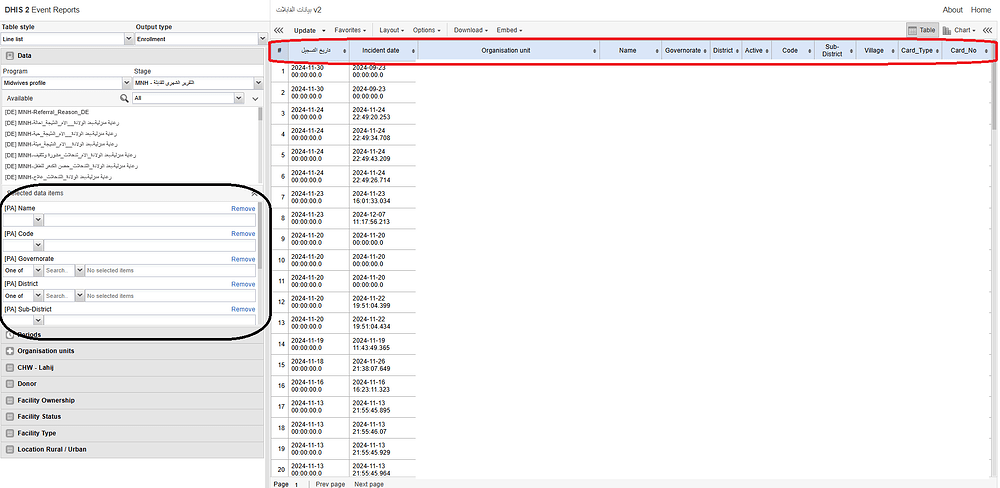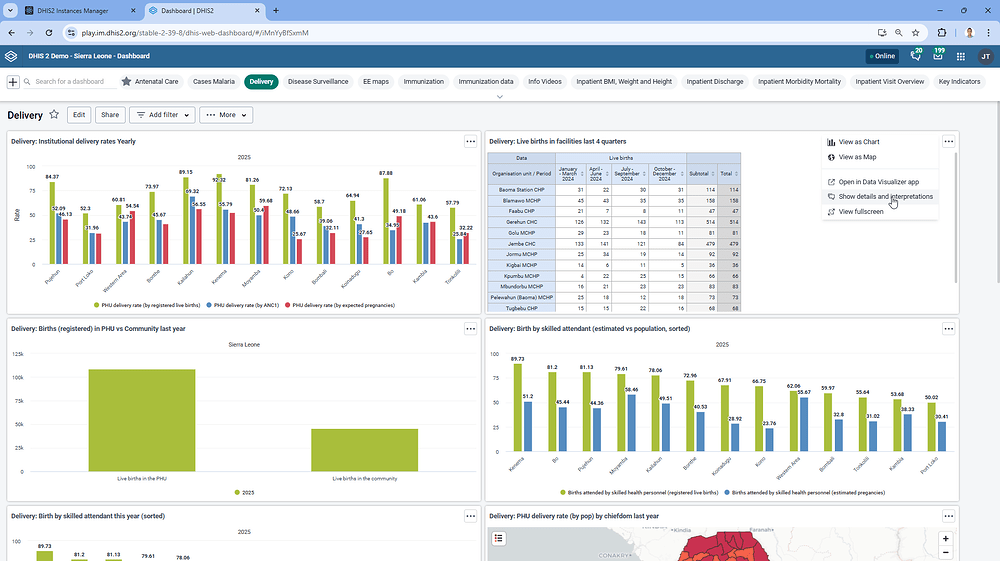Dear
I have successfully upgragded the dhis2 version into 2.41. but I have found that, data elements do not appear in in report as added in the list of selected items in the event report. For example, in the attachment picture, find the items within the border highlighted with red and black colors.
There are many issues in the legacy apps that are fixed or improved in the newer apps, so for this issue you’re facing, would you please try to use the Line Listing app instead?
If you’re facing the same issue with the Line Listing app, we’ll be able to find a fix or a solution. Thank you!
Many thanks @Gassim. I have already addressed this issue. However, upon reviewing the event report data in the dashboard, it occurred too. I need your urgent help to solve this issue.
Best R
S
Dear @Gassim
I have downgraded from version 2.41 to 2.39.7.1. Unfortunately, the event app is still experiencing the same issue, and the sequencing order of data items on the is displaying incorrectly, and the in dashbaord as well.
Could you please help to fix this problem?
Please use the supported app (Line Listing app). The app in your screenshot (Events Reports app) is replaced by the Line Listing app.
Thanks!
I did already, but when I have tried to open it from Dashboard, only the event report app appears in the list when I click on options of item in Dashboard.
I am not able to open the Events Reports app from the dashboard. Would you please take a screenshot?
Dear @Gassim
I meant that I want to open the line list app from the list options, which is dropping from the corner of the chart inside the dashboard (as the screenshot you have taken in your last reply).
Best R
S
You can only open it in the line listing app if it is a linelist item (saved using the Line Listing app), see screenshot below: