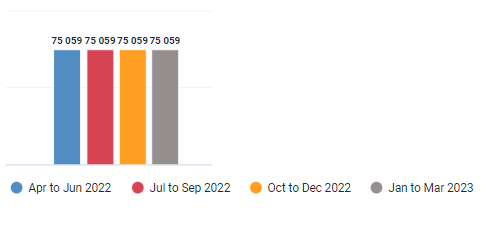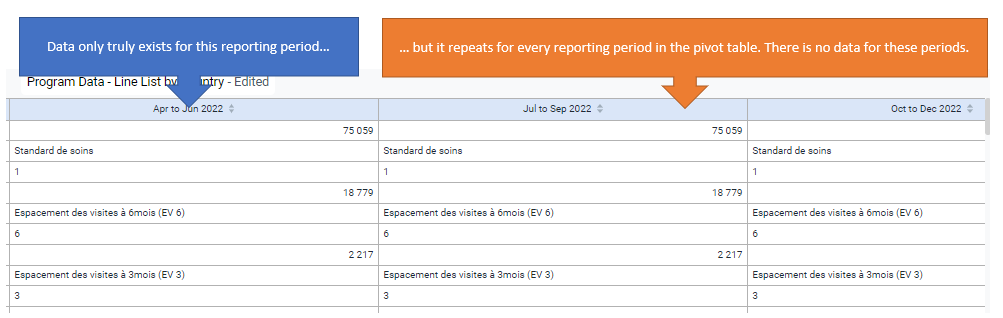VERSION: 2.38.2.1-SNAPSHOT
Build revision: e590bdc
The analytics table is repeating aggregate data for reporting periods where data does not actually exist.
In my example depicted below, data DOES exist for the first reporting period in the table. There is no data for any other period but the pivot table repeats the data from the previous period.
- I have confirmed there is no data in the datavalues table other than for the first reporting period
- I have Cleared Analytics and re-run Analytics; the problem recurs
- I queried the analytics_2022 table and there is no repeated data there (i.e., only real data which exists in the first reporting period is stored in the analytics table)
- This doesn’t happen only with pivot tables; graphs are displaying repeated data as well (see second image) – data should only display for first bar (in blue)
There is no further patch for 2.38. I’m not sure if this is resolved in 2.39.