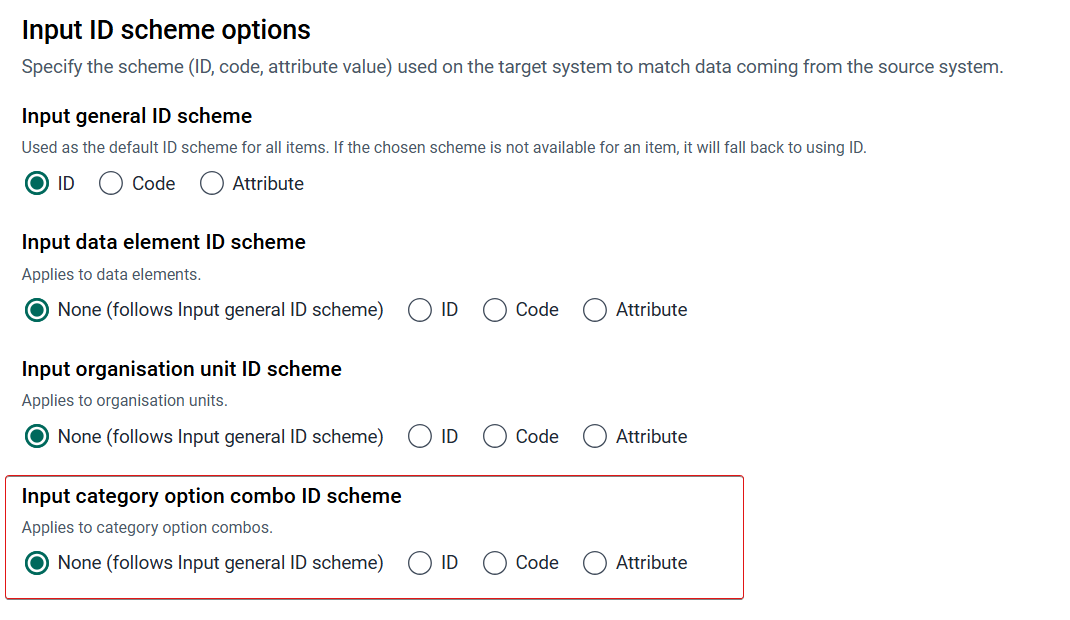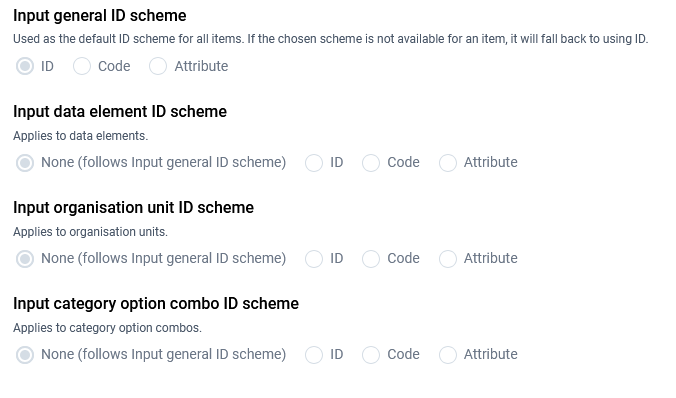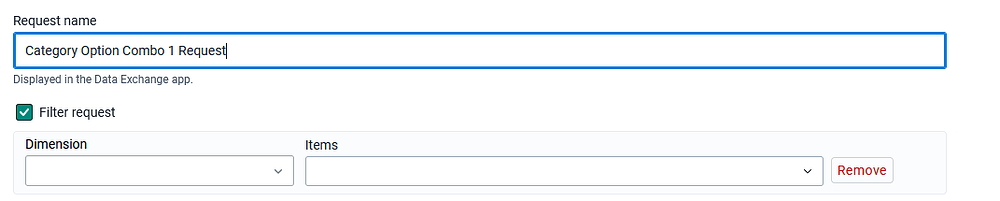Hi,
Is there a way to specify the category option combos in the user interface for adding requests to Data Exchanges?
I am configuring data exchanges and the user interface for setting up the configurations does not seem to include any means of specifying the category option combos that I would like to transfer: only the data elements - along with periods and org units. Consequently, only the data element totals are being exchanged (prior to using the workaround described below).
Currently, I am working around this by taking the following steps 1) exporting the Data Exchange metadata, 2) editing the JSON manually to include the category option combo, and 3) re-importing the metadata to update the request configurations.
Thanks for any assistance/clarification
-Daryn