How can I add data elements definitions that will show up to the user if they want to see? Also how can I use loop in Dataset? I want to create a data set where every row will be automatically updated it’s first column with the last column of the previous row.
Hi @Animesh96,
Thank you very much for your questions. Can you let us know what version of DHIS2 you are using?
(I am answering the questions based on v2.33.)
Data element definitions: There is a Description field when configuring data elements in Maintenance. If you fill this out, then you can click on the title of the data element in Tracker Capture or Data entry app and get the description. For Capture app, it seems to not be implemented yet, I created a JIRA issue for this.
Loop in dataset:: I am not so familiar with datasets, but maybe this can be done through designing the data set form in a certain way, or populating it with an indicator or similar. Could you elaborate on the usecase you have?
Best regards,
Karoline
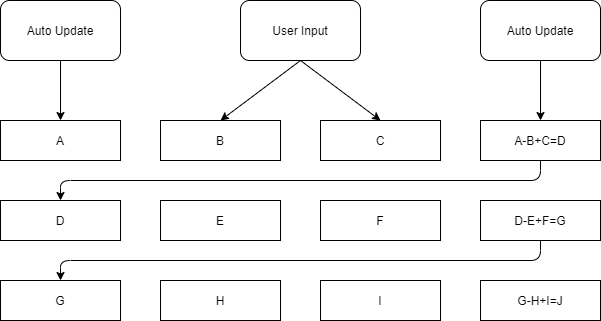
Thanks for your kind reply. We are using version 2.31.8.This is an example of an dataset for a month. Here A will automatically update according to previous month’s data. Rest of the formula has been shown in the flowchart.