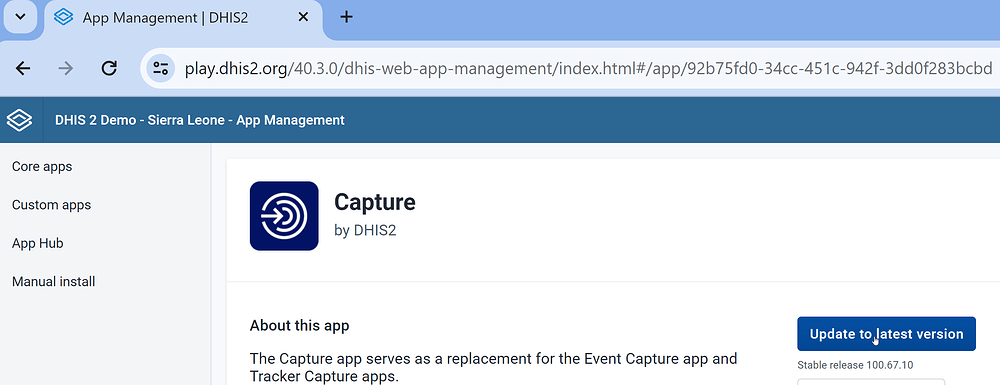Hi Everyone, I have a problem with a data element type Check list. When I save the data and I want review the form I can´t see the data element. It show that in letters “Check list” and it doesn´t show the check mark.
Hi
Please explain which app are you using, and could you add a screenshot?
Thanks!
Hi
Please double check that this isn’t a browser cache issue by logging into the instance in your browser’s Guest mode: Browse Chrome as a guest - Computer - Google Chrome Help
Can you reproduce this in any of the play.dhis2.org instances?
Are you using a custom form?
What is the version of the Capture app in your instance, please make sure that it is the latest? And what is the version of your DHIS2 instance.
HI, I reproduce this in play.dhis2.org in capture app and this functions good, I attach an image
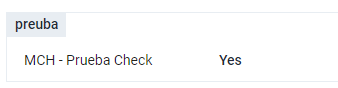
Version Capture I can’t see this
Version DHIS2 V2.40.0.1
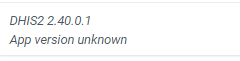
I cleaned the Dhis2 Cache and Google chrome Cache and continue this error. Dont appear the check list.
Thanks a lot
Hi
Please go to the App Management app then select the Capture app and update to the latest version of the app:
Thanks a lot. I wiil do it