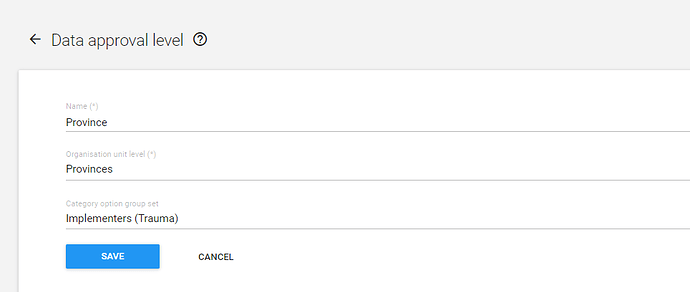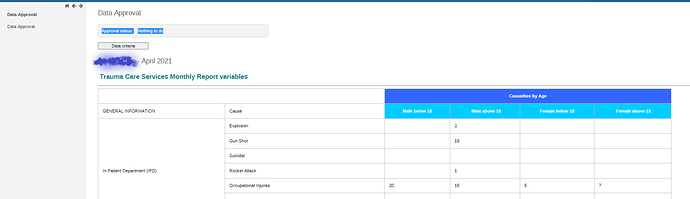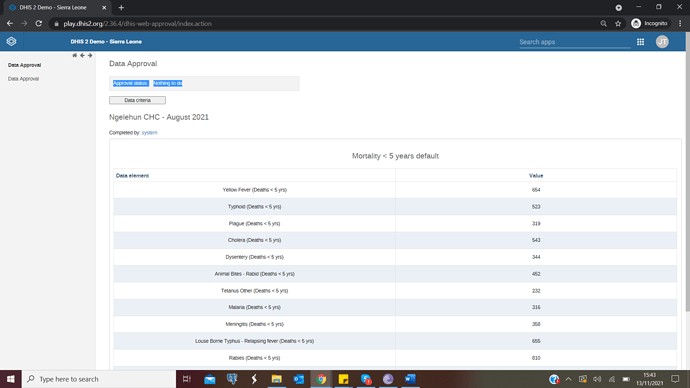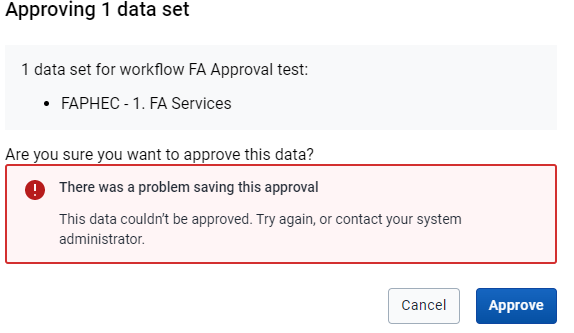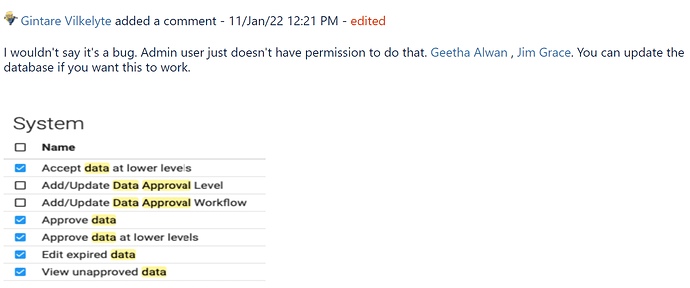Hi @sele,
I apologize for our delay in getting back to you.
As you may know, use of data approval levels with category combos should be for data sets with a (non-default) category combination. These refer to “Attribute Categories”, not “Disaggregation Categories”, as described here in the user manual.
I was unable to get the message “Nothing to do” by following your directions. (I wasn’t sure how to do what you said in step a.) But I did get the message by doing the following:
In https://play.dhis2.org/2.34.9:
a) In the Maintenance app, create a Data approval level “Chiefdom (Funding Agency)” with Organisation unit level “Chiefdom” and Category option group set “Funding Agency”.
b) In the Maintenance app, create a Data approval workflow “ART Monthly Summary” with Data approval levels “Chiefdom (Funding Agency)” and “District”.
c) In the Maintenance app, edit data set “ART Monthly Summary” and assign it to Data approval workflow “ART Monthly Summary”. (The data set “ART Monthly Summary” has a non-default category combination.)
d) Open Data approval app, select Data set: “ART Monthly Summary”, period December 2022, Organisation Unit: Ngelehun CHC. Under “Implementing Partner and Projects”, click on “Select items”, “Select all”, and “Done”. Then click “Get data”. I get “Approval status: Nothing to do”. This is not the most useful error message, but I believe that I am getting it because I cannot approve data at the facility level. (The lowest approval level is higher at “Chiefdom (Funding Agency)”.
e) Same as above in the Data approval app, but select the the organisation unit “Badjia”, click on “Select items”, “Select all”, and “Done”. Then click “Get data”. I get “Approval status: Approve: 48 items”.
f) Same as above, but don’t select any items. I get “Approval status: Nothing to do”. Again, this is not the most helpful error message, but I believe I am getting it because I did not select any Attribute option combinations (combinations of Partner and Projects).
If I approve all the attribute option combos, then select all the items again, I get “Approval status: Unapprove: 48 items, Accept: 48 items”, with both the “Unapprove” and “Accept” buttons active.
What I think I’m seeing is that approvals with category combos are working, but you have to select items each time. I think the error messages in the Data approvals app are not as helpful as they can be.
I also found to my surprise that when running any DHIS2 version after 2.34 in https://play.dhis2.org/, the Maintenance app is missing the Data approval level and Data approval workflow sections. I have made a Jira ticket for this at DHIS2-12283. – Update: this was just a configuration issue for the admin user in the Sierra Leone demo database. I have fixed this for https://play.dhis2.org/.
Please reply if you have further questions, or if I have not answered well enough the question you had. Again, I apologize for the delay in responding.