Hi, I upgraded from 2.27 to 2.29 but I am unable to save my data sets after changing any of the variables like adding a new organization unit. I just get the message, “Could not save data set”. Any Ideas.
Thanks.
Hi, I upgraded from 2.27 to 2.29 but I am unable to save my data sets after changing any of the variables like adding a new organization unit. I just get the message, “Could not save data set”. Any Ideas.
Thanks.
Dear @smomoh
In 2.29, you need to share the datasets at both metadata management level and data capture level.
Go to datasets and change the setting to allow for data capture
Also ensure the category options are also shared for data capture for the user groups supposed to be entering data.
Regards
Hi, Thanks for the support. I had shared the meta data and the dataset and category combinations with all the users and they are able to enter data. But, I am still not able to save the dataset after updating say expiry date. Only a few of the datasets actually work well. See screen shots of the error message.
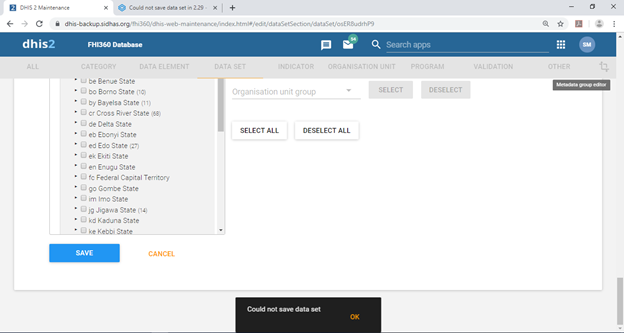
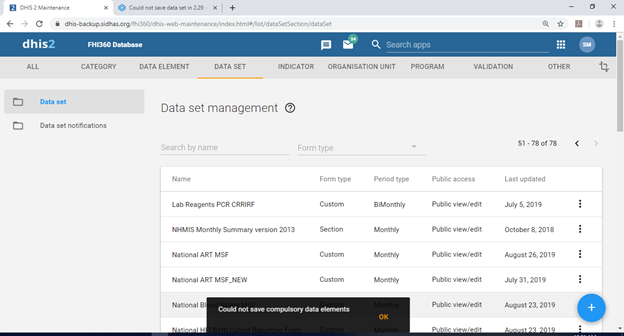
i try the above soulution but its not working , the problems still avalible show this message ( could not save data set ) when i try to set new input peroid of March 2023 for data entry in data set
Please advice
Welcome to the community @sami.abdulsattar!
Thank you for your post.
So you are able to enter data for different periods other than March? If so, are there any date restrictions on the Dataset and the organization units? For the dataset what are the settings for expiry date; open future periods for data entry; days after period to qualify for timely submission; data input periods.
Additionally, are any of the DEs category combinations? Make sure that the category options are also shared with the user for data edit: