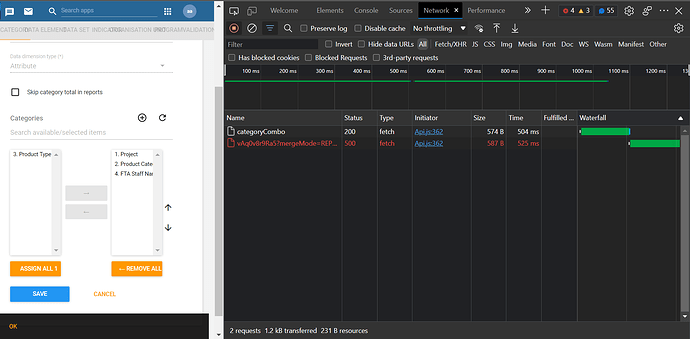I am trying to edit a Category Combination so that the front end can have fewer fields. I receive the below error.
Please what version of DHIS2 are you using? What are the steps taken until you get the error, please share? Are you able to reproduce this issue in any of the play.dhis2.org?
Please check the sharing settings for the category options and the categories. Use the Data Administration app → Maintenance to clear application cache, reload app, and update category option combinations, and then use Resource Tables to generate the tables; additionally, use the browser cache app to clean the cache.
To test, please try again in your browser’s Guest mode. Right before you click on the “SAVE” button please open the Network tab in your browser’s DevTools (F12 → Network tab). Finally, if you see any errors in the Network tab please take a screenshot of the errors.
Thank you!
Hi @Gassim, thank you for sharing.
I have tried the above. It still did not work, please see the error below.
Thanks! It shows a 500 Internal Server Error message, could we get the full Catalina.out log (without the sensitive info?)