Please i am having challenges with creating a Dataset for the Agric office that is implementing DHIS2 for data collection. i need assistance with the category combinations that will create that kind of template.
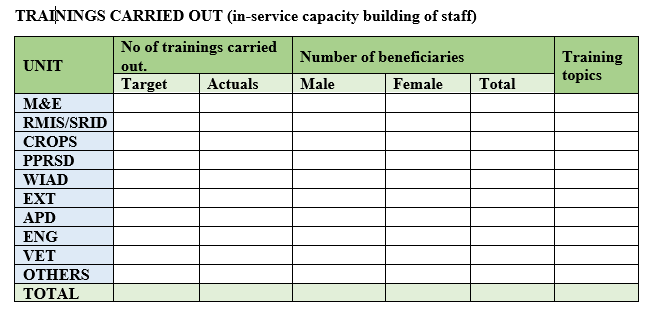
Please i am having challenges with creating a Dataset for the Agric office that is implementing DHIS2 for data collection. i need assistance with the category combinations that will create that kind of template.
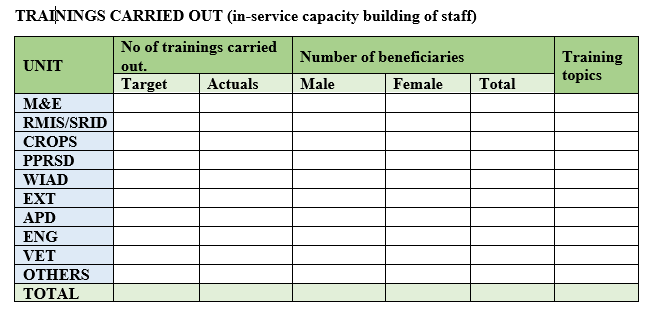
Hi @Roland_Ato_Doughan,
Welcome back to the community and thank you for the post!
Could you please add more details about how the dataset is collected? Period, list of data elements?
I have an inquiry about each the “Training topics”, “UNIT”, and “target.” First, which do you suggest is the category combination? The unit?
Second, how’s the training topics supposed to be filled? A TEXT description without any validation?
Finally, is the ‘target’ a calculated value or value that is going to be captured by the data entry user?
Thank you!
the dataset is to collect data on Quarterly basis. the Target is a number given to the district based on the funds allocated to them so it is captured by the data entry user. The Units are the Categories. that is the Various offices or divisions in the District. the “Training topic” is a text field. The data elements include:
“Trainings- Target”, Trainings- Actuals, Beneficiaries-Male, Beneficiaries- Female, Training topics
Thank you for the info! May I understand what difficulty are you facing?
Something like this:
I used the “Design data entry form” option to make the table. Other than the I followed the usual steps; however, one step that I missed when recreating this was that I had forgotten to make sure that the category options have the sharing settings changed to can capture and view. Also, I had to choose attribute for the category to be selected in the Dataset. ![]()
You might still be able to access this directly on the dev play instance but if you check and the DB has been reset, let me know and I will share the full metadata export so you can import it back using the Import / Export app.
Thank you!
Hi @Gassim,
By the way, how to export full metadata in JSON or other adequate format of a data set, event or tracker program step by step because I sometimes create test events or tracker programs in the play instance (Sierra Leone) and if I do not finish the testing the same day, I need to create them again the next day as the DB is reset. If I can export full metadata, I can import it the next day and continue working.
Thanks
Thank you so much. This really helped me. I am really grateful.
@Roland_Ato_Doughan You’re welcome! Happy it helped, please you can mark the topic as solved. ![]()
@ferdinandmussavene have you tried Metadata Export with Dependencies? One mistake I used to do is export metadata without the dependencies and expect that I’ll be able to import it but it doesn’t work like that. If I want to import it back, I need to use the full metadata export with dependencies. (there are other methods than Import/Export app such as API and SQL.)