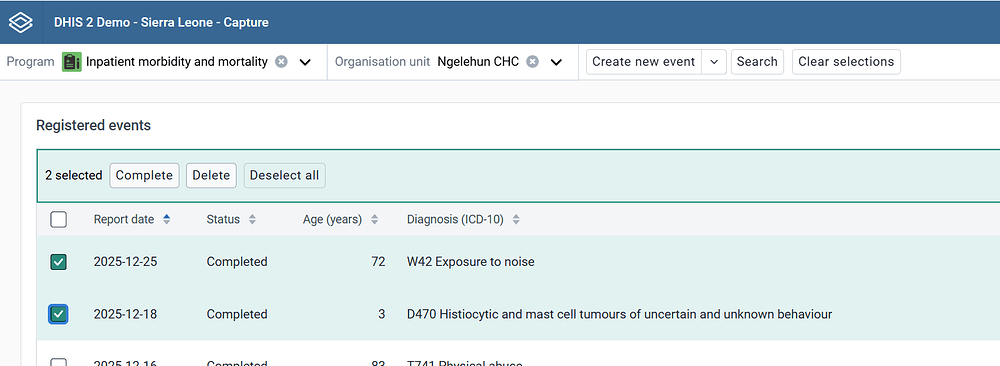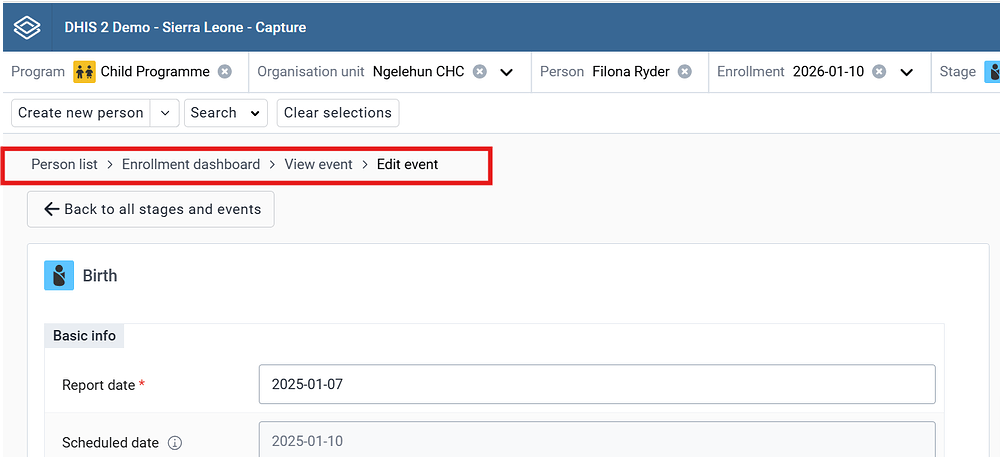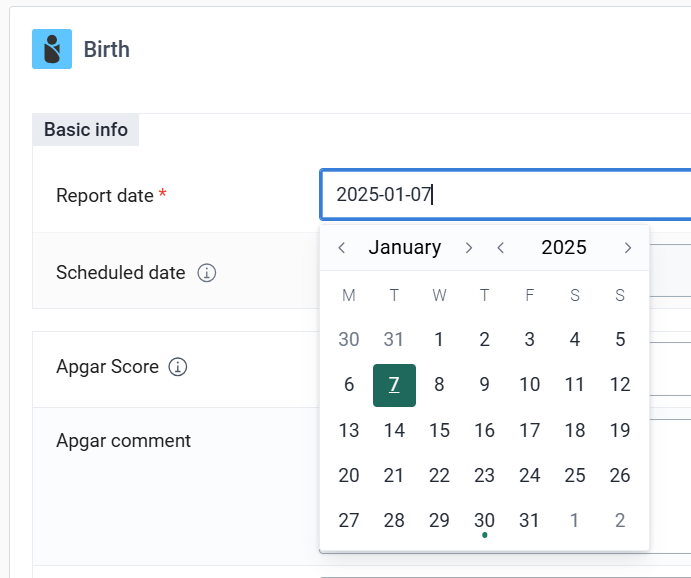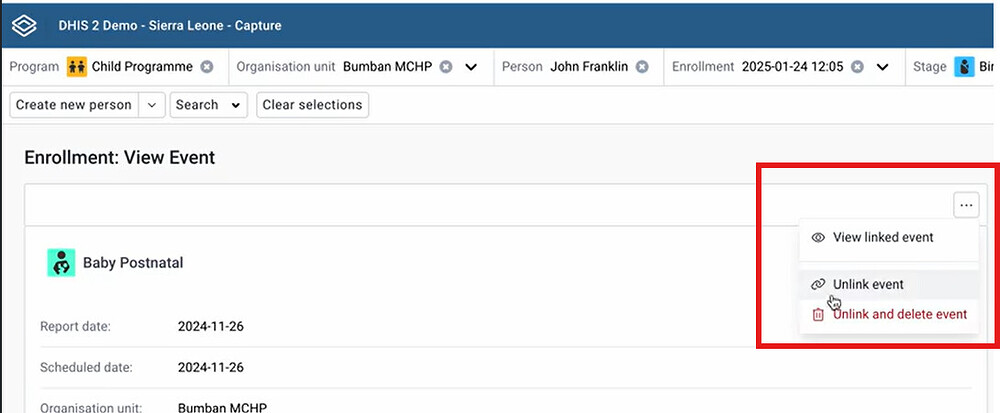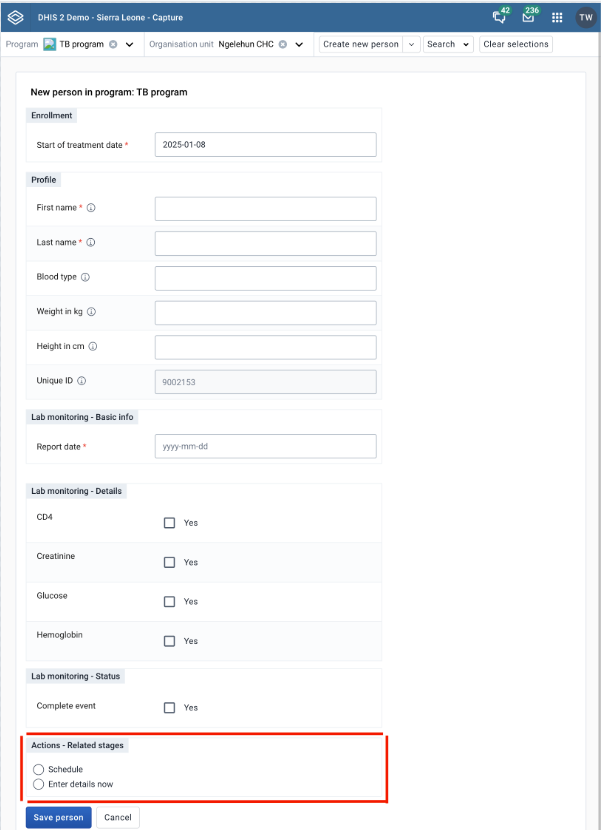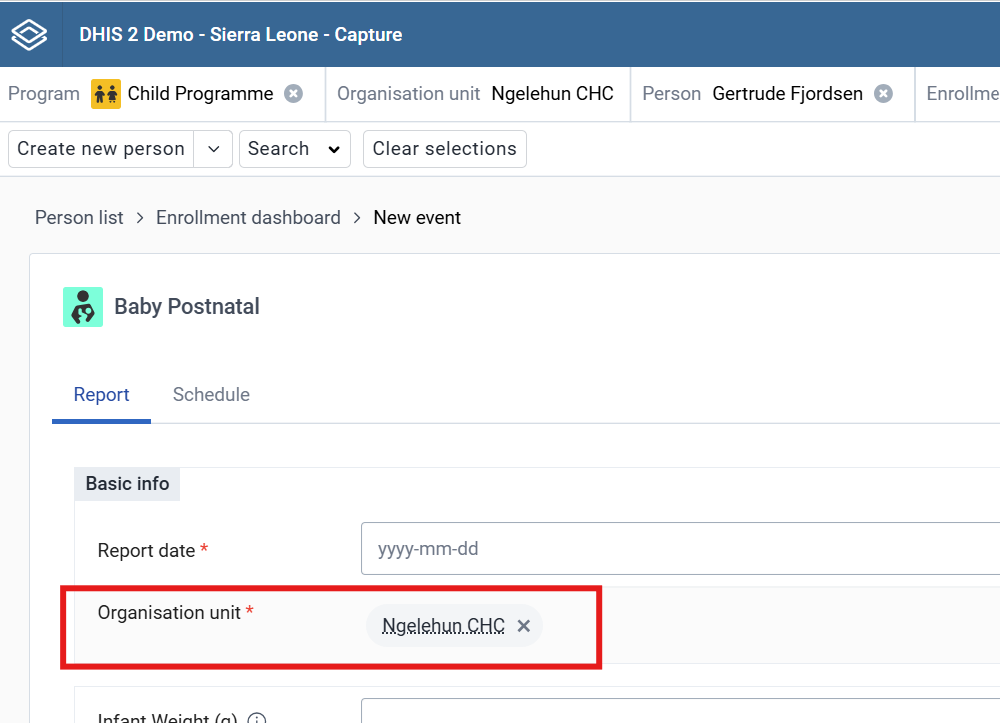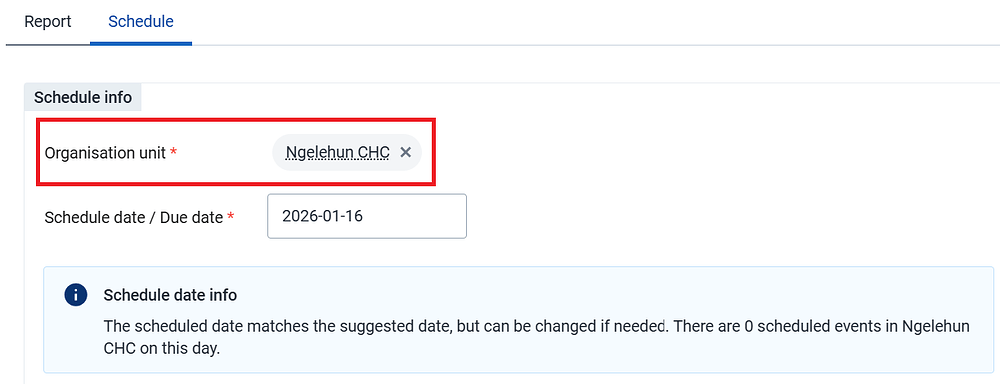Dear DHIS2 Community,
We are excited to announce the latest release of Capture App v101.24.1. This update introduces mainly bug fixes but we are summarizing here the user experience improvements and exciting new functionality released since November 2024.
You will get all these improvements by installing the latest version of the app but we are also specifying which app release each functionality was added in.
Capture App - Releases v101.15.0 to v101.24.1 summary:
Working List bulk actions | Jira 1 | Jira 2 | Docs 1 | Docs 2 | v101.15.0
You can now perform bulk actions in event and tracker programs working lists.
For tracker programs, you can now either complete or delete enrollments simultaneously on multiple Tracked entity Instances. The actions will apply to the tracked entity instances selected in the working list.
For Events programs, you can either complete or delete simultaneously multiple events. The action will apply to those events selected in the working list.
Breadcrumb for event & enrollment pages | Jira | v101.16.0
Breadcrumb navigation has been added at the top of the event and enrollment pages. It tells the user the steps they followed to reach the page where they are. Each item is actionable and will let them navigate across pages.
Use the new calendar input component | Jira | Working list: v101.17.0 | Forms: v101.19.0
The Capture App uses now the new calendar input. The CalendarInput is an input field with an integrated calendar picker. It combines the functionality of the Calendar component with an input field, allowing users to either type a date or select one from the calendar picker.
Related stages improvements: Ability to unlink event from edit/view event page | Jira | v101.20.0
You can now unlink a linked event, or unlink and delete a linked event from the three dot menu in the view event page. The capture app will display a confirmation dialog for both actions.
Related stages improvements: Show related stages widget on registration page | Jira | v101.22.0
You can now see the related stages within the registration form, having the related stages information consistently displayed within the Capture App.
Related Stages Widget replaced and extended the functionality of the referral widget. It was released in v41.
Show org unit selector in the new event form | Jira | v101.23.0
You can now change the org unit when creating an event. The org unit selector is displayed in the “Basic info“ section of the Report tab. The organisation until currently selected in the context (top bar menu) will be the preselected default value, but the user can change it while creating the event.
Show org unit selector in the schedule event form | Jira | v101.24.0
You can now change the org unit when scheduling an event. The org unit selector is displayed in the Schedule info“ section of the Schedule tab. The organisation until currently selected in the context (top bar menu) will be the preselected default value, but the user can change it while scheduling the event.
The Capture app is on continuous release, compatible with 2.39 and above. You can download the new release from DHIS2 App Hub or test it out on DHIS2 Play.
Thank you for your continuous support!
Best regards,
Karoline Tufte Lien
DHIS2 Product Manager