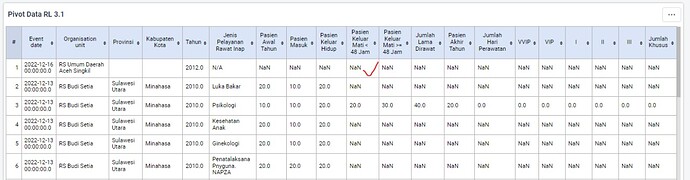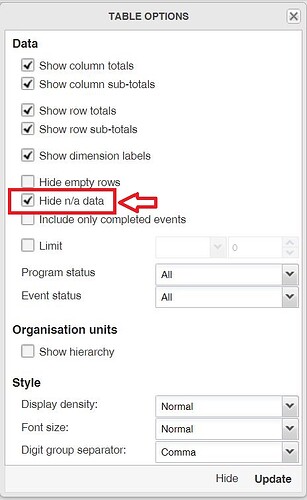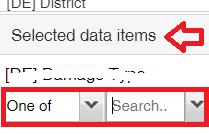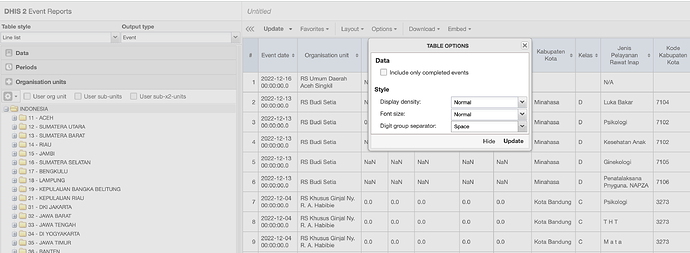Hello, I’m using the 2.35.12 version. I’m using event report to display the event data. I’ve figured out that I found “NaN” data in the table. This data is actually coming from an API service from other system.
We want to have the NaN data deleted, but when we go to the Capture App, we don’t have any record of the NaN data (blank). How to resolve and delete the NaN data?
2 Likes
Hello @ratih.syabrina ,
Thanks for your post, Yes there is a way to hide NaN data by going to the menu at the top, and selecting Options as indicated in the screenshot below:
after that check, the option “Hide n/a data” as described hereunder, and save:
If the above is not working for an unknown reason, you can try this solution from the left pane from the selected data item in your case it is Pasien Keluar Mati < 48 Jam
choose all possible options to be shown in the pivot table instead of keeping options open for all values as shown hereunder:
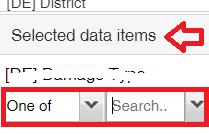
Please let me know how it goes with you 
Best regards,
Hi @ayman.tuffaha ,
thank you for informing me. unfortunately with the version that I’m using 2.35.12, there is no configuration to hide the NaN data.
I don’t know how to hide the NaN data since there’s no option menu that provides that in this version
I see, I thought the table style is a Pivot table as shown in your case the table style is Line list.
Have you tried the second suggested solution above?
There is also a way to download the result table as a Microsoft Excel file and hide it from Excel.
Best regards,
Hello @ratih.syabrina,
Hope this message finds you well.
Do you have any updates that you would like to share with us? It would be great if you could provide us with the result of the suggested solution in the earlier post. Or if it is solved in a workaround other than suggested, please let us know.
Best regards,
1 Like