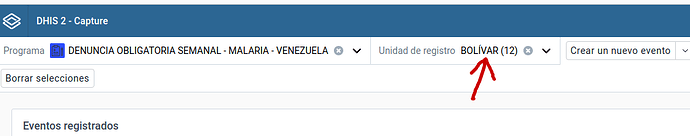In an event schedule, is there a way to edit an event, which was inadvertently recorded in a specific OU and needs to be corrected, without deleting the data, just the OU?
what exact do you want to edit in an event , can you show a screenshot
Ok, let me explain: although I read something about that after an event is completed it cannot be edited. (that is in the case of a user not authorized to edit), there are cases in which by mistake, they select a different organizational unit than the one that should have made the registration and in those cases the selected organizational unit cannot be changed in that event. . In case that is not possible, they should be able to enable such an option in the capture application, so that an authorized user can correct that selection error in the organizational unit and thus avoid re-transcribing all the data in the form. event log.
[image]
To edit the org unit by authorized user you have to:
- First of all, you have to change the event/enrollment status for that record to uncomplete
- Select the new org unit that you pretend to update
- Open/Edit the form and then click on save button
Let me know if worked.
I did this procedure, but it was not satisfactory and therefore there was not the change in the organizational unit that I wanted to correct in the event already registered - If you have any more solutions, I would appreciate your contribution.