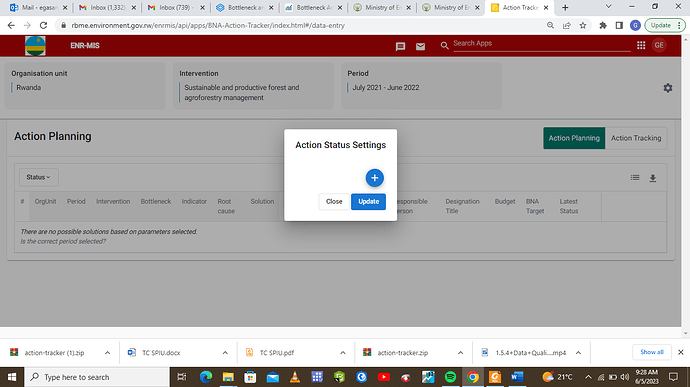I have an issue getting interventions in the action tracker the intervention was already created in bottleneck analysis but once, I created it in the action tracker, I didn’t see any outcome(with a clear message that There are no possible solutions based on parameters selected) and I am stacked there no other necessary information in action planning that can help us to proceed with tracking I am using DHIS2 version 2.35 but it is even the same with the version 2.37
Hello @Scorpion
May we please know what version of the BNA and the Action tracker apps you are using?
Thanks.
Okay, thank you for the information. We have a fix here for the issue you are facing with the action tracker. You can download and install it manually.
Let us know if this works for you or if you have further issues.
Thanks.
@nnkogift thank you once again, I see there is an improvement with this version shared but I still facing the same issue after selecting org unit, intervention, and period I got the same message There are no possible solutions based on the parameters selected.
Is the correct period selected? and I’m sure it is the exact period. also on the action status setting there is no way, I can update the legend whether we are in progress, off track or canceled…
BNA I am still using version 1.4.0
When selecting period, are you selecting the same period you used to record the root causes in the BNA app?
As for the legend issue, apologies, I had pointed you to a version that still had that problem. Here is the build with the proper fix.
Thanks.
Happy Sunday @nnkogift the period I am selecting is the same as the one I choose in recording the root causes
for the legend also you may check the + sign is not activated when we click it it doesn’t bring the window to fill the necessary information for the legend
Hello @Scorpion,
The way the action tracker works is that when you select a period in the BNA (let’s say the year 2022) for reporting the root causes and solutions, You have to choose the next period for action planning in the action tracker (for our case that would be 2023).
As for the legend issue, may you send a screenshot of what you are seeing?
Thanks
hello @nnkogift above is the screenshot of what I am seeing even for action planning I am still facing the same issue even if I apply the same guideline above
Does this mean your root causes were registered for the period August 2020 - June 2021?
As for the legends, when you click on the plus sign a field that allows you to change the color and name of the legend should appear. When you are done editing you can click on update to add the new new legends
Sure the root causes are for that period
for the legends, the problem behind is that the plus sign is not activated once I clicked on it that field doesn’t appear my thought is that it is not activated
that period I mean 2020/2021
Hello once @nnkogift I’m still relying on your support, like you said the root causes registered were for that period, I don’t know if it is because of the BNA Version I am using or else
for the legend as well the plus sign is not activated once I clicked on it nothing appear
Hello @Scorpion,
Sorry for the late reply.
Could we have a quick google meet call so you can show me these issues? If yes, please send me an email at gnnko@hisptanzania.org
Thanks.
Sure we can have it