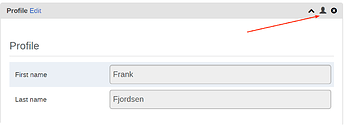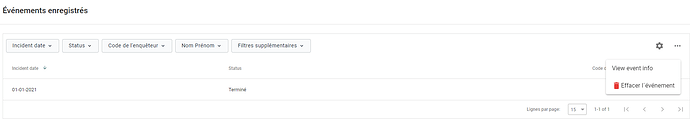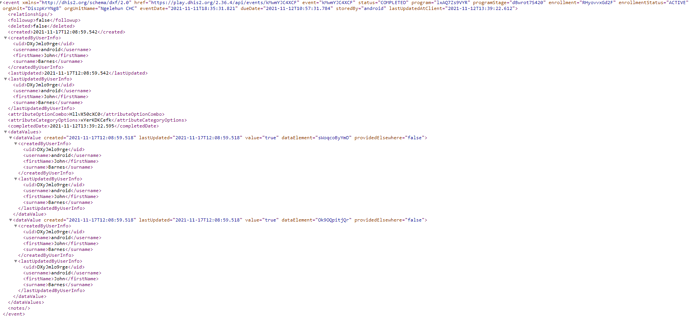Hi, Community
How to view audit of data entry history in event program in DHIS2 2.34?
best regards
Hey @elmoujarrade,
You can find the audit history in the TEI dashboard by clicking on the icon which is above any section that has the audit history in it, see image:
Hope this is what you are looking for? Thanks! (:
Hi, @Gassim
Thank you for your support.
Just note that I’m in an event programme, and therefore no TEI.
I see that you are using the older app (which has been deprecated and is no longer available) but you can read the instructions here: https://docs.dhis2.org/en/use/user-guides/dhis-core-version-235/tracking-individual-level-data/event-capture.html#event_capture_view_event_audit_history (:
As far as I’m aware, there is no audit history for events. In the API you can see both the storedBy and the lastUpdated users, and in later versions (2.35 i know this is true, perhaps earlier) there are individual lastUpdated user tages on the individual data elements.
thank you for your reply
How I can see storedBy and the lastUpdated users?
Hi @elmoujarrade I look at this through the API; you could also get it through SQL Views in a more structured fashion if that’s useful. I’m sure there are other tools as well.
[DHIS2-4902] - Jira is a cool feature request from @dhuser that would be really nice as well, and sounds like its up your alley. Perhaps you can re-invigorate that discussion!
Anyway—for the API side, https://play.dhis2.org/2.36.4/api/events?program=lxAQ7Zs9VYR can get you a list of some events that exist in play. Pick one of them:
https://play.dhis2.org/2.36.4/api/events/kMwmYJC4XCF
and you’ll see this. Within is createdByUserInfo, lastUpdatedByUserInfo, storedBy at the event level, and then createdByUserInfo, lastUpdatedByUserInfo at the data value level as well. Probably part of this discussion as well is that there are both created and last updated time stamps, which can lead you to understand if this is the original or updated event.
Where this falls short is on a true audit history—if there is an event creation, a change, and another change, the second change will be lost forever (assuming that the change was made on the same data value(s) for each edit).
@elmoujarrade the links above should get you into the event side–the first time you click it you may have to log in, and if it doesn’t take you to the screenshot, then just click it a second time
I want to find this page on my DHIS2 instance. How should I do.
Thank you
@elmoujarrade you should be able to by adding /api/events/ and the event uid, if you have that. If you don’t have the event UID, you can use /api/events?program=_________ if you know the program UID.