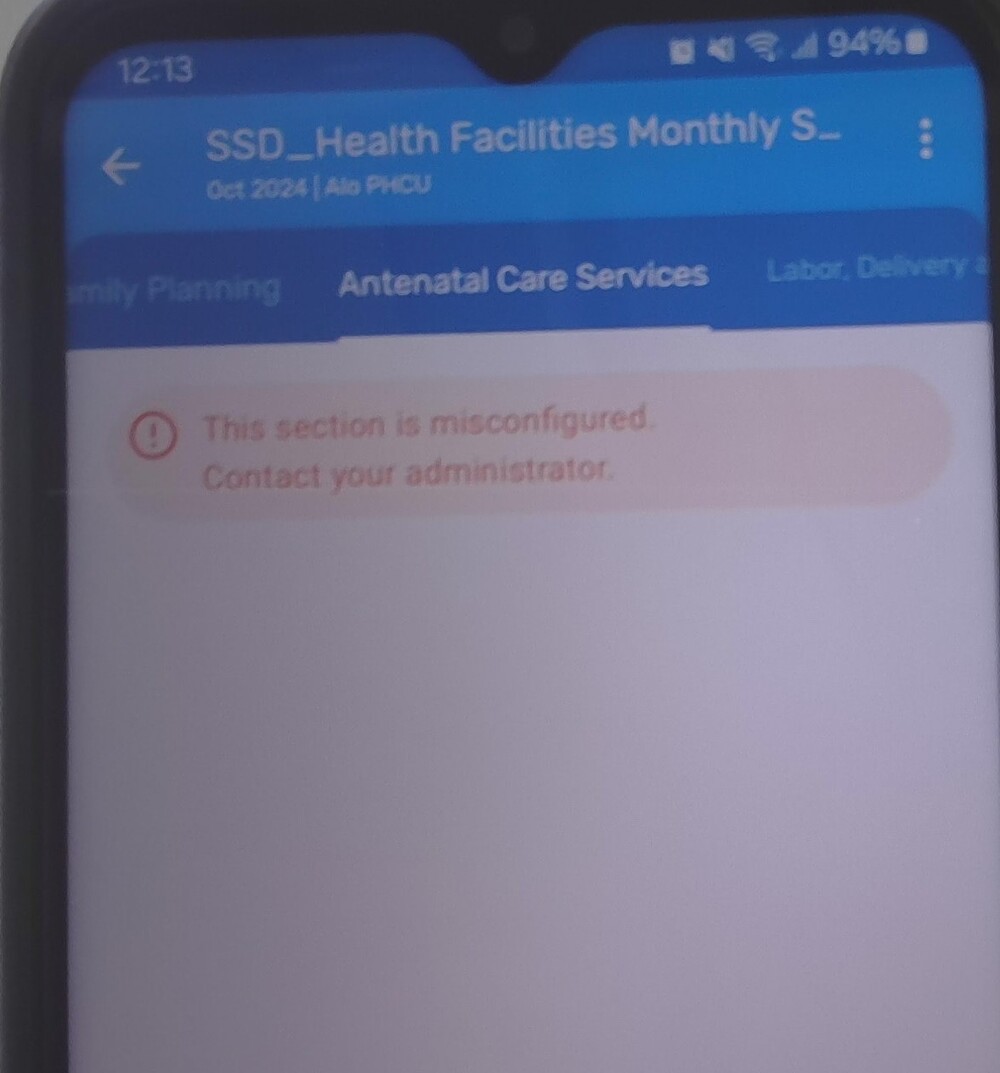I designed an aggregate dataset to be filled using the android capture app. I checked the data sharing and user role setting and everything seems good. I access the data set, select the organization unit and period and then it displays ‘This section is misconfigured, contact your administrator.’ What might be the problem and how can i fix it? The screenshot is attached below.
Hi @tsegshsmart,
This message is displayed when there are no category combos linked to the section or when there are no data elements with the requiered category combinations.
Check the section configuration. You can find it in:
- Maintenance > Data set > click on the three dots menu > Manage sections > Select a section
- Check the section has data elements configured.
Let me know if it worked ![]()
Hi @Pablo, Thanks for reaching out. I checked the dataset sections and the data elements are configured for all sections.