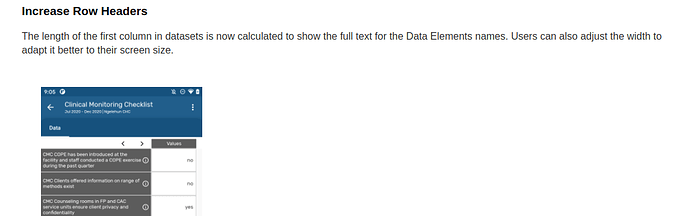Hi,
I need to find out how to control the width of the DATA SET columns for VALUES (the form name is easy to adjust with the arrow icons, but the data entry columns are too wide and we want them narrower). This is for aggregated data sets, not tracker/event programs
How is that done? For custom forms on the web you can use css, but the A capture app does not support custom forms, only section forms.
Where do I find that kind of information? I presume this kind of thing is documented, but it is really hard to find specific things in the new documentation structure…
Regards
Calle
1 Like
HI @Calle_Hedberg .
At the moment it is not possible to resize these. Only the form name but not the categories can be resized. The next version 2.5 is taking into account a redesign of DataSet entry so this is likely to be included. You could follow this to now a bit more: [ANDROAPP-2918] - Jira
1 Like
Jaime,
Thanks for the speedy reply.
What is the tentative release date for 2.5?
And one related question: The form name can be manually resized, but how do we control the default width for the form name?
Regards
Calle
Hi @Calle_Hedberg .
2.5 is scheduled to be released with 2.37.
You cannot control the default width. As described in the documentation the column width will be expanded or shrunk to display the full form name:
Taken from:
DHIS2 Android Configuration Guide - DHIS2 Documentation
However, the App does remember the setting per dataset so i you change the width whenever you come back to that data set the width will be kept. This is independent per dataset given you that flexibility.
Cheers.
1 Like