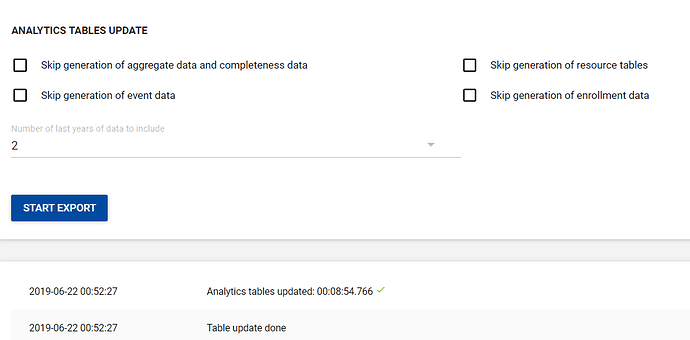Hi All,
I have scheduler for Analytics and parameter = 2. I got an error like this.
Message: Exception during execution
Cause: java.util.concurrent.ExecutionException: org.springframework.jdbc.BadSqlGrammarException: StatementCallback; bad SQL grammar [insert into analytics_temp_2018 (“gOPkujcGTr9”,“jps5VtR7vjq”,“zCBpLXoK3aZ”,“UvaDFE9nVKA”,“OTtO5DSECY3”,“qxSWeSN5Lua”,“Y05OLMww0Ro”,“qaUZXD7OHRE”,“xY6CJSsRlUz”,“RGpmvwuwXrJ”,“HLCmV149b7b”,“LxDHiWTXcnI”,“LkIvyJf5O6Y”,“g6PsyNHWoJh”,“FeiNCoQAtbH”,“gptUQFouo3K”,“dGsWx3j4ByB”,“bdKEzmSzLrW”,“Rj9oJTUPMHX”,“perod1xsTjm”,“EPjYEhdlSQc”,“QCu0QFr8pyV”,“gTnVzyiGaU8”,“SU2gVvqGwys”,“KO0F8fcRl9B”,“vF03NR6XWyQ”,“WG7uOvD7bvL”,“fuhh402qAqW”,“RFtlqMk1cjZ”,“TCElp71UWJA”,“ANempSRIz3C”,“LniOQzq88FH”,“AruDFUiWudw”,“uidlevel1”,“uidlevel2”,“uidlevel3”,“uidlevel4”,“uidlevel5”,“daily”,“weekly”,“weeklywednesday”,“weeklythursday”,“weeklysaturday”,“weeklysunday”,“biweekly”,“monthly”,“bimonthly”,“quarterly”,“sixmonthly”,“sixmonthlyapril”,“sixmonthlynov”,“yearly”,“financialapril”,“financialjuly”,“financialoct”,
…
nested exception is org.postgresql.util.PSQLException: ERROR: relation “analytics_temp_2018” does not exist
Position: 13
at java.util.concurrent.FutureTask.report(FutureTask.java:122)
at java.util.concurrent.FutureTask.get(FutureTask.java:192)
at org.hisp.dhis.commons.util.ConcurrentUtils.waitForCompletion(ConcurrentUtils.java:59)
at org.hisp.dhis.analytics.table.DefaultAnalyticsTableService.populateTables(DefaultAnalyticsTableService.java:253)
at org.hisp.dhis.analytics.table.DefaultAnalyticsTableService.update(DefaultAnalyticsTableService.java:148)
at org.hisp.dhis.analytics.table.DefaultAnalyticsTableGenerator.generateTables(DefaultAnalyticsTableGenerator.java:115)
…
Any solutions for this issues?
Thanks