Congratulations to launching v41 and Android 3.0, really exciting new features.
In the Capture Android app, I do not see the buttons at the bottom of the screen for accessing the analytics.
This screenshot is taking from a development version (2.10 - 031824 - Beta.apk) with the analytics button visible and functional:

But on the screen of Capture App 3.0, those buttons are missing on the home screen. There are some off-line analytics which are configured but only accessible through the respective Data sets and Tracker programs.
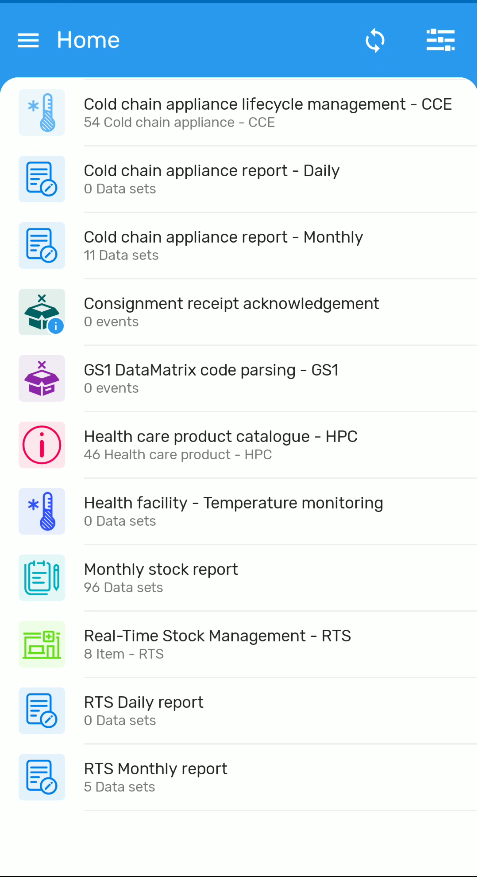
Is there a setting I am missing to display the analytics button on the home screen?