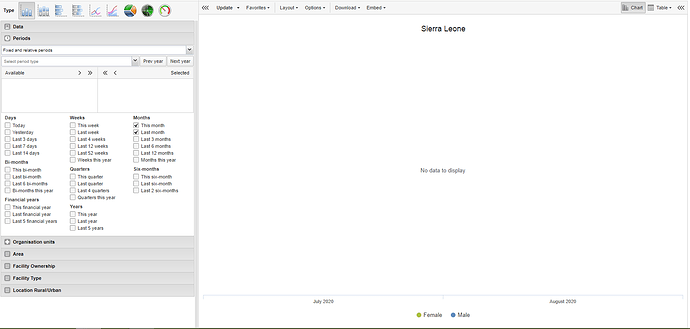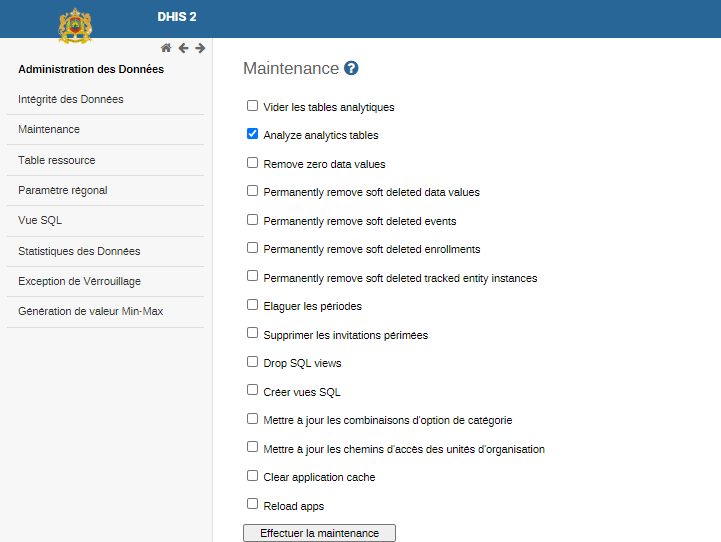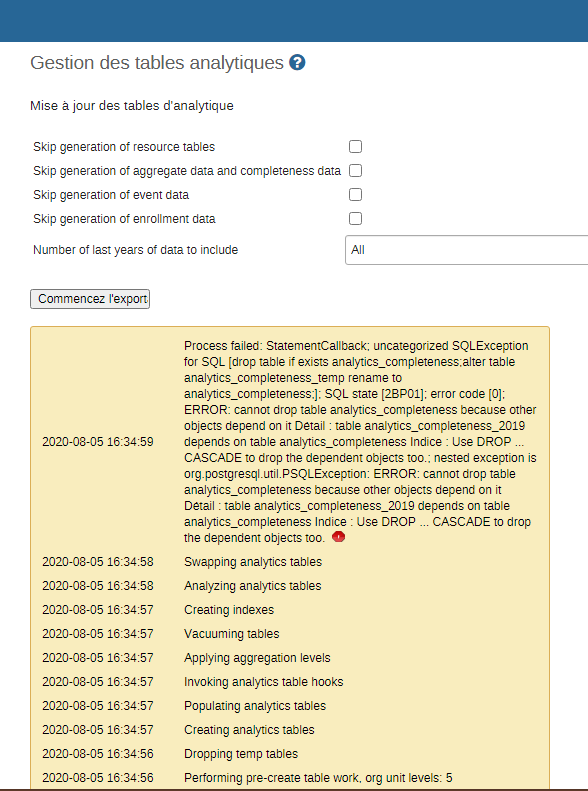Hi All, I am delighted to be here, I am new to the DHIS2 community,
I created a tracker program to track TB patients, then entered data for testing, subsequently created program indicators, and then when I wanted to test the functionality of the system, I noticed that the data I entered does not come out in either the PivotTable or “Event Visualizer”.
Please help me understand this phenomenon.
Regards,
Hi @elmoujarrade,
The analysis tools that is Pivot, Event Report, Data Visualiser etc depend on analytics running.
In the demo environment, analytics has been set to run at mid night (server time), however you can run the analytics by going to Apps, Select Data Administration and Click on Analytic Tables, Click on Start Export. Successful and complete run of the analytics will have green check marks.
Normally, we have to clear cache, to see changes in the analysis tools.
Let us know if you are still having issues viewing your data in Pivot Table.
StaySafe
Emma.
Hi Emma
Thank you for your support
Please, excuse me for my poor English
The problem is solved In the demo environment,
But in the Moroccan DHIS2 application version 2.29, I cannot find the “ Start Export ” button,
I checked “ Analyze analytics tables ” in " Data Administration ", “ Maintenance ”, then I clicked “ Effectuer la maintenance ”, but it didn’t work.
Thanking you for your support
Hi Emma
Finally, I found the “Start Export” button, but the export was unsuccessful, and I got an error message that pops up that I absolutely do not understand.
Can you help me.
Thank you
Hi
Here is the error in text:
Process failed: StatementCallback; uncategorized SQLException for SQL [drop table if exists analytics_completeness;alter table analytics_completeness_temp rename to analytics_completeness;]; SQL state [2BP01]; error code [0]; ERROR: cannot drop table analytics_completeness because other objects depend on it Détail : table analytics_completeness_2019 depends on table analytics_completeness Indice : Use DROP … CASCADE to drop the dependent objects too.; nested exception is org.postgresql.util.PSQLException:
Thanking you for your support
Hi @elmoujarrade
My apologies for the late response, Did you ever solve this issue?
The error is caused by SQL that cannot be dropped and some analytic tables.
Based on the image above, go to Maintatinace and check a few item boxes and then click maintenance until you have cleared analytics and Sql queries.
Then generate Resource Tables under Table ressource
Then go to analytics and try again.
StaySafe,
Emma