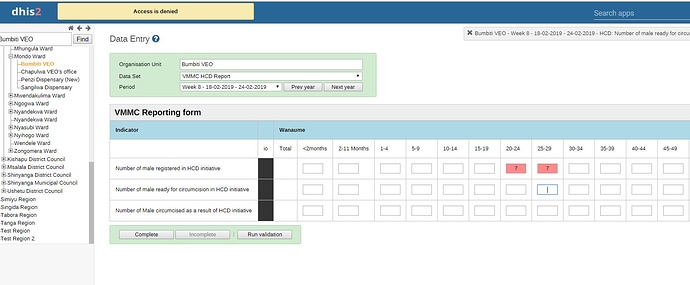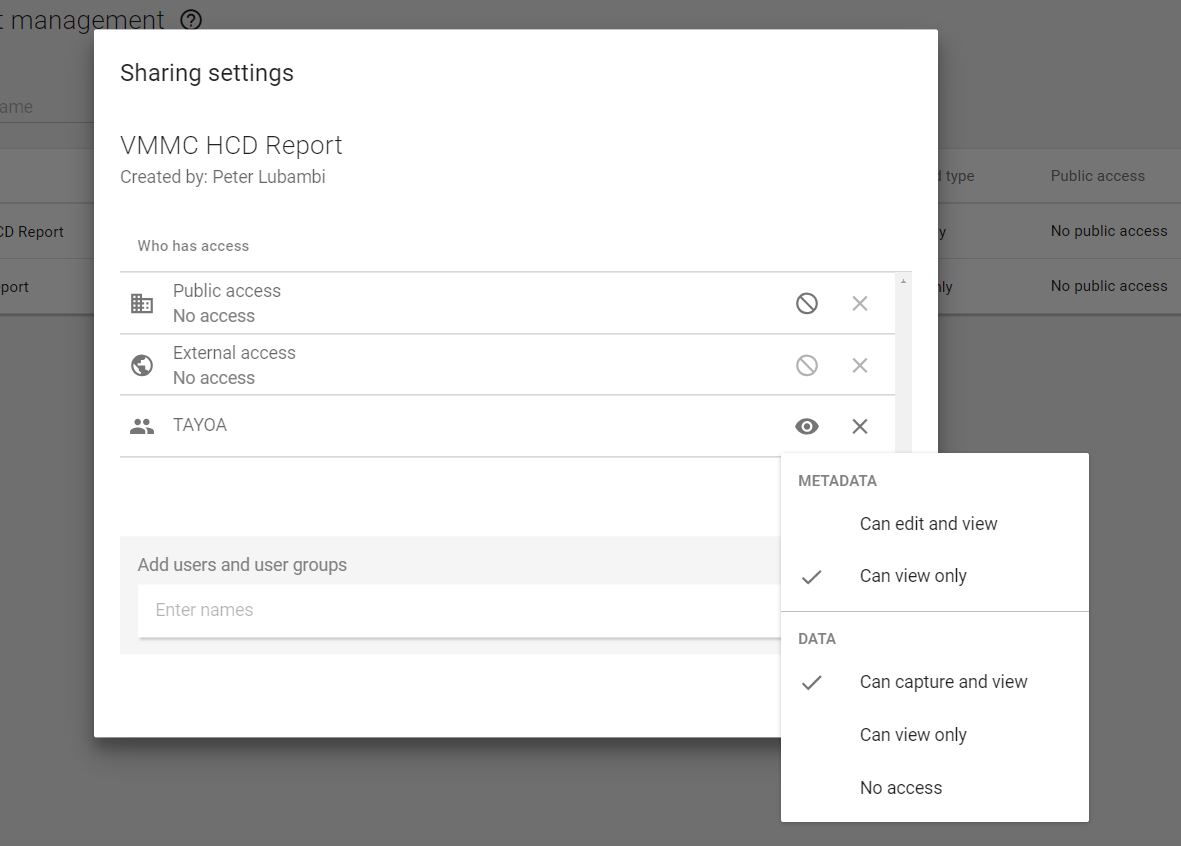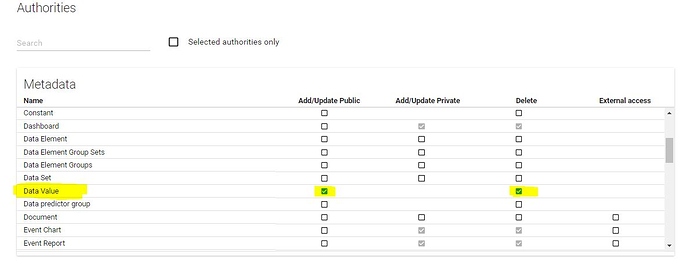Dear Team,
I am getting this error message “access denied”, when other user with other user roles apart from super user tries to enter data.
I have assigned role access to data entry, I have changed sharing settings for category options for this role/group to capture data
Any Ideas of what could be the cause would be appreciated
.
Regards,
Peter Lubambi
3 Likes
Hi Peter
Have you checked to see if the specific user group has sharing permissions to that data set? This can be found when looking under “Data Set” under the “Maintenance” app then selecting the “Sharing settings” and checking whether the user group has sharing permissions to that data set.
1 Like
These users are member of the TAYOA group, I have given them access -
see attached screenshot
3 Likes
Hi @Peter_Lubambi,
Make sure in the roles, the authority shaded yellow (see image attached) is checked to update and delete.
Let us know if this works.
5 Likes
Thanks Very much Emma, This worked, I somehow overlooked this
2 Likes
Thank you for this response. I also made this mistake recently when re-configuring my user roles. I would recommend that this authority would make more sense grouped together with other System properties, along with approving data and accepting data.
I am not familiar with a case where a Data Value could be Public or Private, but maybe there are use cases that I am not familiar with.
I would also appreciate a link to the documentation that describes all of the user authority groups and functions. When I search in the current documentation I do not see the level of detail that we need to understand these features.
User Documentation: Home - DHIS2 Documentation
Implementer Guide: Home - DHIS2 Documentation
2 Likes