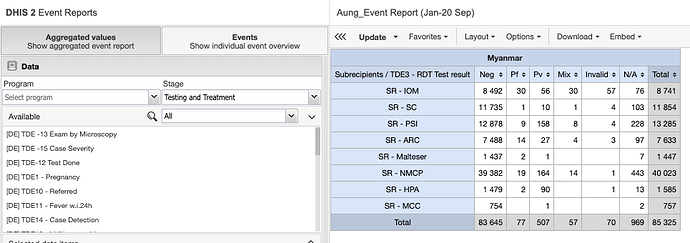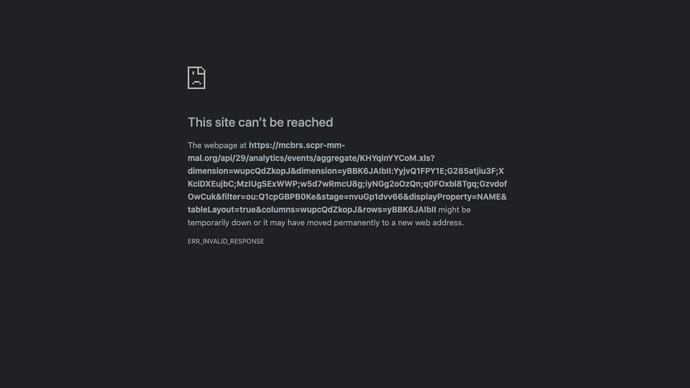In this discussion thread, feel free to ask questions related to the Event Reports and Data Visualizer session of the 2020 DHIS2 Digital Annual Conference. You can post your questions ahead of, during, or after the session. The panellists will check this thread for questions, and select some for responding to in the session, or follow up after the session has ended. Feel free to respond to other questions or add to them if you have something to follow up with.
General Dashboard issue (in many versions, but recently in 2.33.4) –
- data changes are made by user X,
- analytics are run manually by admin
- user X clears cache via DHIS Browser Cleaner app
- data is refreshed in Pivot Tables app (verified by user X),
- the same pivot table is not refreshed on the dashboard for user X.
What instruction can we give our users to ensure dashboards show proper data so they can rely on what they see? Does How to really clear the browser cache still apply to recent DHIS versions? Any plans to streamline these solutions as it’s awkward for users to keep all these nuances in mind whenever this situation occurs (which is frequent.)
Can you answer this here if I am not in the live session (unless session is being recorded)? Thanks…
Hi everyone, we´d like to have a bar chart that shows both, the absolute number and also the % like the pie chart does. Is it possible? thank you!
Hi! Is it possible to use median in the data visualizer? thanks!
In event report, when I add a data element based in an option set the application breaks, am I missing a configuration? thanks!
Could the host let me into the zoom please? Thanks!
Same for me please, could I be let into the zoom? Thanks!
Is it possible to combine different stages in a line list event report?
It seems you can only do a report per stage?
In the Event Report, we had encountered “server crash error” when downloading the data.
With filtering the data and fixed start/end date
When I tried to download this event report
This message appeared
Even with Cache clean, it still didn’t work? What do we do?
I also had the same problem when I add data elements with option sets. After importing the option sets again from another db and then the problem was resolved.
Hi, In a line listing is it possible to filter one org unit not including children?
Thanks!
In the Event Report version we are now using (2.30) when it comes to linelist (event tab) analysis, some of the filters such as program status are not included in there. When moving from aggregated to event query with this filter selected , one might think that what it is displayed the filter is still applied which might be misleading. Here i did a better explanation of that [DHIS2-6200] - Jira
Are the newest versions of event report incorporating these kind of filters (program status, output type)
Thanks,
Eric
Thanks, @Scott!
We are planning to upgrade to 2.34 too, glad to hear it will solve the issues.
I think you should update the version.
Possible solutions:
- Clear browser cache via the DHIS Clean Browser Cache app
If that doesn’t work…
- Install this Google extension by following these steps: Note: THIS HELPS TREMENDOUSLY!
- Install the app from here. (one time need.)
- An icon will be added to the top right corner. Right-click it and select “Options”.
- Under “Reload”, click “Automatically reload active tab after clearing data”
- Under “Data to remove” select “App Cache” and “Cache”
- Under “Time period” select “Everything”, and close the browser tab.
- Click the Clear cache icon in the top-right corner whenever you have an issue of data not appearing properly
More details can be found here if you’re curious: Resources - DHIS2
If that doesn’t work…
- Login to the DHIS instance in a Google Incognito Window. You should see the data in the dashboard in that browser window.
If that doesn’t work…
Clear your Google browser cache (Ctrl+Shift+Del or Google Settings: More Tools → Clear browsing data…) (last resort as it deletes all your saved data in all your Chrome windows)
Make these selections:
“Cookies and other site data” and “Cached images and files”
Also… play with settings in DHIS for Analytics Caching
Original question: In event report, when I add a data element based in an option set the application breaks, am I missing a configuration? thanks!
Solution: Solved by sorting the option set manually, don’t need to change the order just clicking in the sort manually and saving the set.
Thanks community !!!
Thanks, @LauraLincks for your step by step possible solutions!