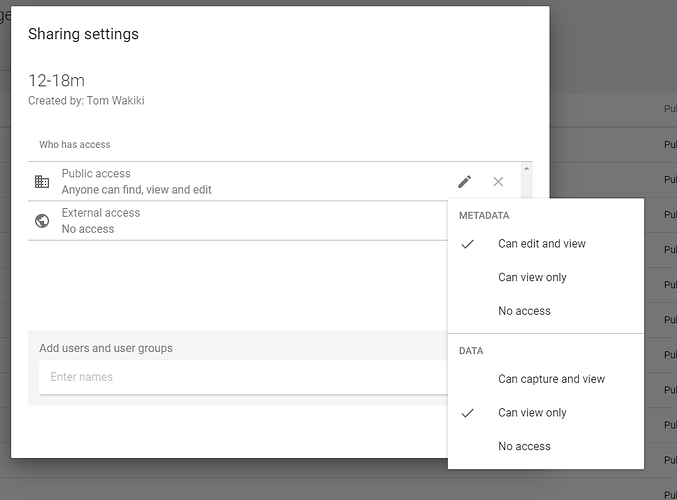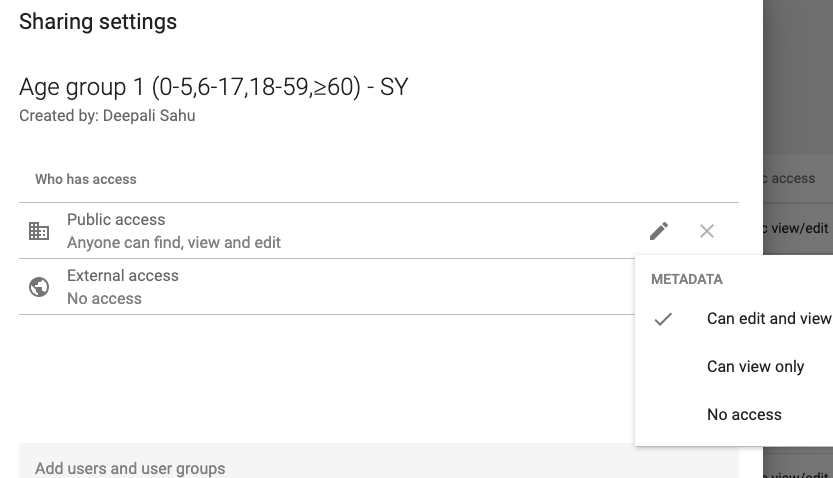Hi
We have upgraded to 2.33 recently. We collect lot of individual data at facility level where age in years or months is further categorised in age categories. Since we use Excel import for data input, this conversion to age group for age happens in an Excel sheet. So for e.g. if patient’s age is 45 then the age group selected in Excel is 18-59 y.
We have one option set which has four age groups, 0-5 y, 6-17 y, 18-59 y and ≥60 y. After the upgrade, all the data in ≥60 y is not visible in either Event reports or events in Capture app. All other age group data is fine, not only in this age group but many others that we use. We can see data at the backend, but for some reason it doesn’t show in reports or input side on the interface.
Options don’t have share settings, all data elements are public.
What could be reason and how could we fix it?
Thank you
Deepali
International Medical Corps