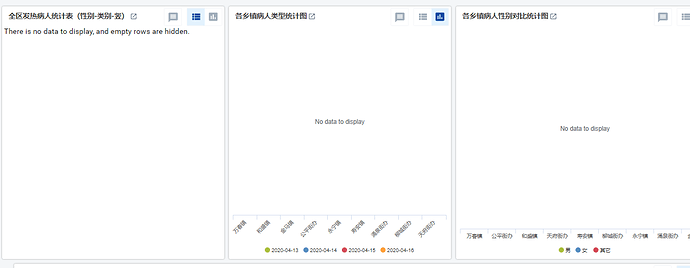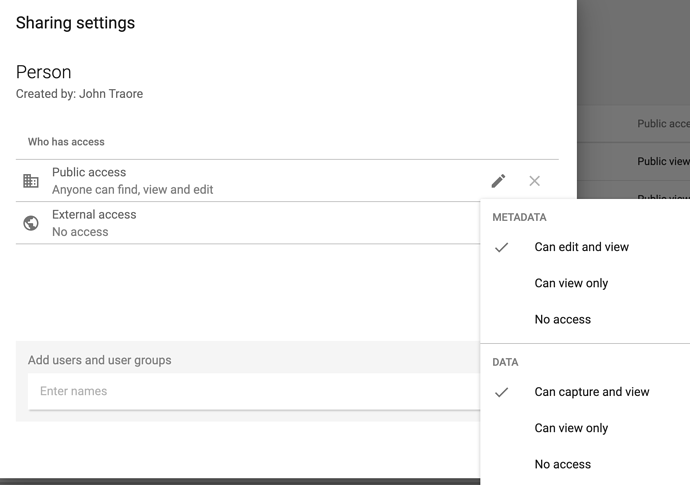upgrade from 2.33.2(using the same database and data), the event chart/table show no data, track can’t load metadata.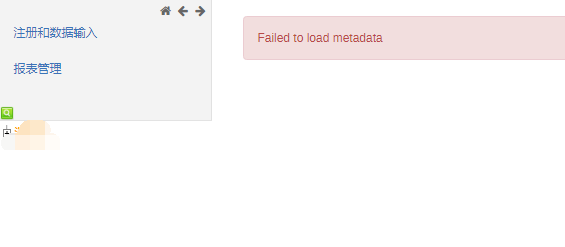
Hi @linxd,
Thanks for being an active member of DHIS2 community of practice! In order to advice you, we need more information, such as:
- Is there anything suspicious the logs from the upgrade?
- Is there any errors in console or logs from when this error happens?
console of chrome:
:10010/dhis/api/30/me.json?fields=organisationUnits[id,displayName,programs[id],level,path,children[id,displayName,programs[id],level,children[id]]],teiSearchOrganisationUnits[id,displayName,programs[id],level,path,children[id,displayName,programs[id],level,children[id]]]&paging=false:1 Failed to load resource: the server responded with a status of 400 ()
:10010/dhis/api/me.json?fields=id,displayName,userCredentials[username,userRoles[id,programs,authorities]],organisationUnits[id,displayName,programs[id],level,code,path,children[id,displayName,programs[id],level,children[id]]],dataViewOrganisationUnits[id,displayName,programs[id],level,path,code,children[id,displayName,programs[id],level,children[id]]],teiSearchOrganisationUnits[id,displayName,programs[id],level,path,code,children[id,displayName,programs[id],level,children[id]]]&=1587005975564:1 Failed to load resource: the server responded with a status of 400 ()
tracker-capture.js?=9c66f52b69a517422583:179 Object
(anonymous) @ tracker-capture.js?_=9c66f52b69a517422583:179
click one of :
java.lang.IllegalArgumentException: Invalid character found in the request target. The valid characters are defined in RFC 7230 and RFC 3986
org.apache.coyote.http11.Http11InputBuffer.parseRequestLine(Http11InputBuffer.java:503)
org.apache.coyote.http11.Http11Processor.service(Http11Processor.java:502)
org.apache.coyote.AbstractProcessorLight.process(AbstractProcessorLight.java:65)
org.apache.coyote.AbstractProtocol$ConnectionHandler.process(AbstractProtocol.java:818)
org.apache.tomcat.util.net.NioEndpoint$SocketProcessor.doRun(NioEndpoint.java:1627)
org.apache.tomcat.util.net.SocketProcessorBase.run(SocketProcessorBase.java:49)
java.util.concurrent.ThreadPoolExecutor.runWorker(ThreadPoolExecutor.java:1149)
java.util.concurrent.ThreadPoolExecutor$Worker.run(ThreadPoolExecutor.java:624)
org.apache.tomcat.util.threads.TaskThread$WrappingRunnable.run(TaskThread.java:61)
add this:
relaxedQueryChars=“[]”
the error resolved. but still error:
window display : has no read access to trackered entity type person
console:
Refused to apply style from ‘http://172.16.9.32:10010/dhis/api/files/style’ because its MIME type (‘application/json’) is not a supported stylesheet MIME type, and strict MIME checking is enabled.
angular.js:11655 TypeError: Cannot read property ‘id’ of undefined
at home-controller.js:231
at angular.js:13248
at n.$eval (angular.js:14466)
at n.$digest (angular.js:14282)
at angular.js:14505
at e (angular.js:4924)
at angular.js:5312
Could you check that your trackedEntityType has sharing access set to “Can edit and view” or “Can view only” ?
Regarding the data not being visible:
- have you run analytics?
- Are you sure that there is data for the period you selected?
I have download the newest from continuous integration server .
the tracker is ok! though there still some error on console:
:10010/dhis/dhis-web-tracker-capture/#/?program=mQdL0vuuvYT:1 Refused to apply style from ‘http://172.16.9.32:10010/dhis/api/files/style’ because its MIME type (‘application/json’) is not a supported stylesheet MIME type, and strict MIME checking is enabled.
2172.16.9.32/:124 GET http://172.16.9.32:10010/dhis/api/files/script net::ERR_ABORTED 500
===============
and the event data table/chart/report still can’t got data to display.
but the map can got the data to display.
![]()
org.springframework.jdbc.BadSqlGrammarException: StatementCallback; bad SQL grammar [select count(ax.“psi”) as value,ax.“daily”,ax.“uidlevel4” from analytics_event_yvz7kqrlek1 as ax where ax.“daily” in (‘20200413’, ‘20200414’, ‘20200415’, ‘20200416’) and (ax.“uidlevel4” = ‘Xc9OSJBPzpn’ or ax.“uidlevel4” = ‘l5xQrdYlVaT’ or ax.“uidlevel4” = ‘ljySt1Y600M’ or ax.“uidlevel4” = ‘AjN0I81VMfS’ or ax.“uidlevel4” = ‘CYcGBGL6DFj’ or ax.“uidlevel4” = ‘lot7ON7nKyk’ or ax.“uidlevel4” = ‘io5MEfzwxbC’ or ax.“uidlevel4” = ‘oP8cCHULwxO’ or ax.“uidlevel4” = ‘pdHmpeGrTJb’ ) and ax.“DhZWGamuwyo” in (‘zrpxrTP8fVs’, ‘dI9iEkHcAEp’, ‘PT6iUIOFxWZ’, ‘IefsJculnAa’) and ax.“u9xpRz7hZ5h” in (‘sseCGxtonO5’, ‘dI9iEkHcAEp’) and ax.“ps” = ‘uTgGIppvPRV’ and ax.“yearly” in (‘2020’) group by ax.“daily”,ax.“uidlevel4” order by value desc limit 100001]; nested exception is org.postgresql.util.PSQLException: ERROR: column ax.DhZWGamuwyo does not exist
import error: if program stage has section defined. import will fail:
| LpWNjNGvCO5 | ProgramStage | Invalid reference [fngW31SNj7p] (DataEntryForm) on object Stage 1 - Clinical examination and diagnosis [LpWNjNGvCO5] (ProgramStage) for association dataEntryForm. |
|
|---|---|---|---|
| LpWNjNGvCO5 | ProgramStage | Invalid reference [AiJgzXgd24p] (ProgramStageSection) on object Stage 1 - Clinical examination and diagnosis [LpWNjNGvCO5] (ProgramStage) for association programStageSections. |
track can’t add event: when click “save and continue” , can’t continue.but events was added .
—all console error:
index.html#/:1 Refused to apply style from ‘http://172.16.9.32:10010/dhis/api/files/style’ because its MIME type (‘application/json’) is not a supported stylesheet MIME type, and strict MIME checking is enabled.
2script:1 Failed to load resource: the server responded with a status of 500 ()
angular.js:11655 Error: Invalid LatLng object: (undefined, undefined)
at new LatLng (leaflet-src.js:1370)
at Function.coordsToLatLng (leaflet-src.js:8683)
at dhis2.angular.controllers.js:311
at Object.r [as forEach] (angular.js:323)
at dhis2.angular.controllers.js:310
at Object.r [as forEach] (angular.js:323)
at dhis2.angular.controllers.js:309
at Object.r [as forEach] (angular.js:323)
at dhis2.angular.controllers.js:308
at Object.r [as forEach] (angular.js:323)
(anonymous) @ angular.js:11655
(anonymous) @ angular.js:8596
(anonymous) @ angular.js:13256
$eval @ angular.js:14466
$digest @ angular.js:14282
$apply @ angular.js:14571
l @ angular.js:9698
M @ angular.js:9888
F.onload @ angular.js:9829
angular.js:11655 Error: Invalid LatLng object: (undefined, undefined)
at new LatLng (leaflet-src.js:1370)
at Function.coordsToLatLng (leaflet-src.js:8683)
at dhis2.angular.controllers.js:311
at Object.r [as forEach] (angular.js:323)
at dhis2.angular.controllers.js:310
at Object.r [as forEach] (angular.js:323)
at dhis2.angular.controllers.js:309
at Object.r [as forEach] (angular.js:323)
at dhis2.angular.controllers.js:308
at Object.r [as forEach] (angular.js:323)
(anonymous) @ angular.js:11655
2angular.js:11655 TypeError: Cannot read property ‘endDate’ of undefined
at services.js:2460
at Object.r [as forEach] (angular.js:323)
at Object.autoGenerateEvents (services.js:2439)
at registration-controller.js:524
at angular.js:13248
at n.$eval (angular.js:14466)
at n.$digest (angular.js:14282)
at n.$apply (angular.js:14571)
at l (angular.js:9698)
at M (angular.js:9888)
(anonymous) @ angular.js:11655
index.html:1 Refused to apply style from ‘http://172.16.9.32:10010/dhis/api/files/style’ because its MIME type (‘application/json’) is not a supported stylesheet MIME type, and strict MIME checking is enabled.