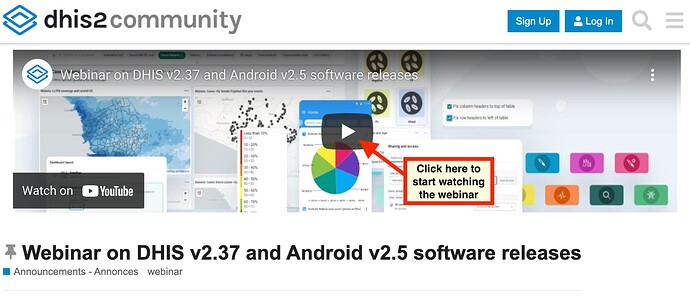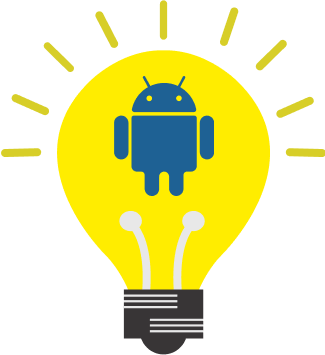Press the play button above to watch the webinar, and if you have questions or comments for the presenters, click “Reply” to post them here!
I was in this page and it auto started for me, nice!
It’s really cool to see that some of these ideas were touched upon in the community posts. The one I remember is the pivot table rows and columns, and also organizing the columns in a dashboard! But these updates are beyond expectation. Awesome! ![]()
Please feel free to post questions here while you watch. We can rely to the team!
Particularly like the Facility profile feature!
I agree! This is particularly useful for scenarios where you need to do Facility management too ![]()
Would there be recording available as my network broke in between
@amitta
Yes, sure! It will be uploaded to the DHIS2 YouTube channel and the link to the recording will be posted here.
Thank you! (:
Offline analytics is super useful. Is there a local database replica for the offline analytics, or is there analytics data downloaded along with config and metadata from the server?
Hello @RModi , thanks. We are glad you find this functionality useful.
REgarding your question, we are not downloading analytics data, neither replicating the tables. The data in the device is “small” compared to a server, we are not using any tables to consolidate analytics values for now. The values are calculated dynamically.
Awesome! A user in the CoP was also asking about what’s the best authentication method to use. @leksyde PAT! ![]()
![]()
![]()
Thanks for the wonderful presentation! Had some questions!
- Analytics:
- Does the Offline note come up throughout the system? i.e. in Capture App? (as a follow-up)would be quite useful for this to be a trigger to confirm that you want to save an event when you are offline, given it would go into the cache vs. actually get synced.
- Android:
- Is the analytics piece to say that, for example, I could create a dashboard and then the data of someone’s device that has been synced would appear directly into the dashboard, without any need for it to be run through DHIS2 analytics tables, and be available immediately?
- Program Rules:
- Do the errors also appear in console? Previously this was available, and allowed a very useful summary view of any/all prules that were erroring out.
Hi @Matthew_Boddie ,
for the Android question.
- Is the analytics piece to say that, for example, I could create a dashboard and then the data of someone’s device that has been synced would appear directly into the dashboard, without any need for it to be run through DHIS2 analytics tables, and be available immediately?
It is not clear to me if you are asking about web or android. There is no change on how analytics work in web, neither in the Dahsboard or the Data Visualizer.
The analytics that will calculate and display offline are in the android app, with the data available in the device.
Please let me know if that doesn´t answer your question.
Yes it does, thank you!
@Scott - Regarding org unit profiles: Are the data manually entered on the profile or is it somehow aggregating all the values across a certain period. In your example at 26:20(ish) “Expected Pregnancies” for Ngelehun CHC is 154… Was that value POSTed or PUT there via the API or is it calculated?
Also @marta I assume that the new “Org Unit Working List” feature has not made it to the Android app, yet - is that correct?
@chase.freeman good question, the org unit profile can be a combination of:
- Fixed org unit properties (name, code, and more).
- Metadata attributes for org unit (dynamic attributes).
- Group membership in org unit group sets (“Clinic” in “Facility type”).
- Data items: Data elements, indicators, data set reporting rates, program indicators.
For data items, you can select a yearly period. The data will be coming from the analytics API, meaning it is aggregated and based on raw data values, just like data in a pivot table/chart.
For data items/data elements, you would typically select those which represent “semi-permanent” data like population, no of doctors, expected pregnancies, etc.
We could really use your feedback about how to improve our webinars and what content do you prefer. If you attended this webinar please help us by filling in this anonymous survey that will take you less than 5 min! Thanks!
Hi @chase.freeman ,
Maybe not as an OU working list per se, but in the Android App, when you open an event program, you will get all the events from the OU to which the user has capture access listed. You can then use the filters (OU, Event date, Sync status, Event Status, asigned to me) or a working list which will apply to the complete list, not per Org. Unit.
Is that similar to what you are looking for?