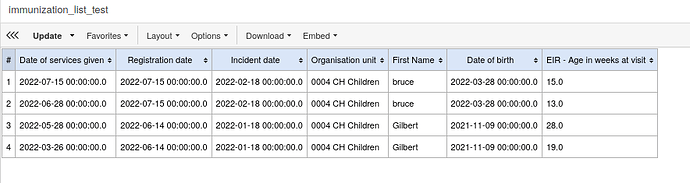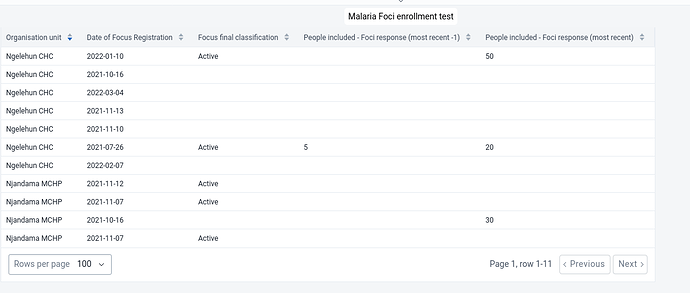Hello @hernandezmachava
Thanks for your question. Before I answer it I would like to explain my understanding of your use case and your problem.
In your Mentoring tracker program, each enrollment is for a specific care provider. The repeatable stage contains a checklist of data elements about the care provider’s work performance. This checklist can be completed multiple times. A program indicator then computes a summary score for each event separately.
You would like to see a list of the summary scores for a given care provider (enrollment).
From there I am unclear about how you would like them displayed. You mention that you would like to display the events in a Line List, however your screenshot shows a program indicator within the program indicator widget of the tracker capture app.
For each of the following configurations below, you should be sure you are using an event-type program indicator.
If you want to show program indicator values within an event report in a “long” format:
You can show an event-type program indicator in the event report, as such. The program indicator for each event is its own row, so the TEI attributes are repeated.
If you want to show program indicator values within an event report in a “wide” format:
To show event-type program indicator values for each event, where each event is on the same row as its enrollment, then you will need to use the “Line Listing” application to create a “wide” report. You can use the same program indicator, but the value for each of the previous x events is displayed in separate columns. See the two columns at the right, which show the same program indicator for previous two events.
This is available only in DHIS2 v2.38 or higher, see here: Release Notes - DHIS2 Documentation
If you must show program indicators in the Tracker Capture app:
- create a program rule to count the number of events. Instructions on how to do that can be found here.
- you will need to create a different program indicator for every event. For example: ME_1 is the score for the first event, ME_2 is the score for the second. To do this, clone your program indicator, and in the filter, add V{counter_DE}==1. Repeat this for the expected number of events, and tick “Display in Form” for each.
Hope this helps
Brian