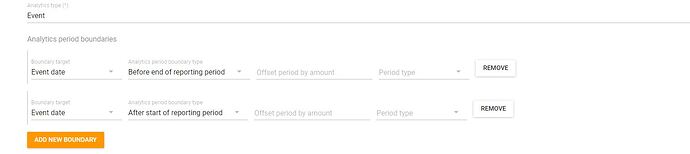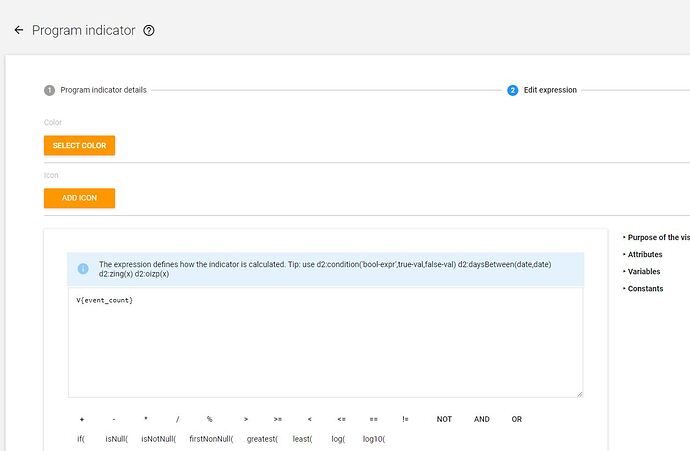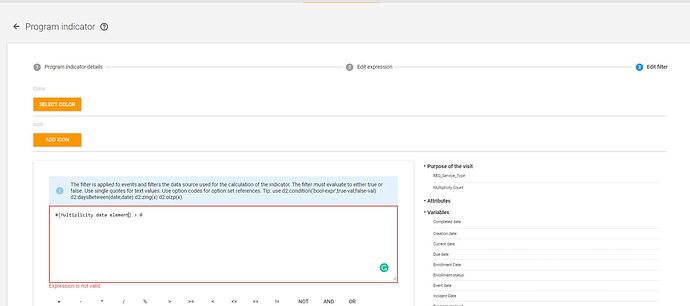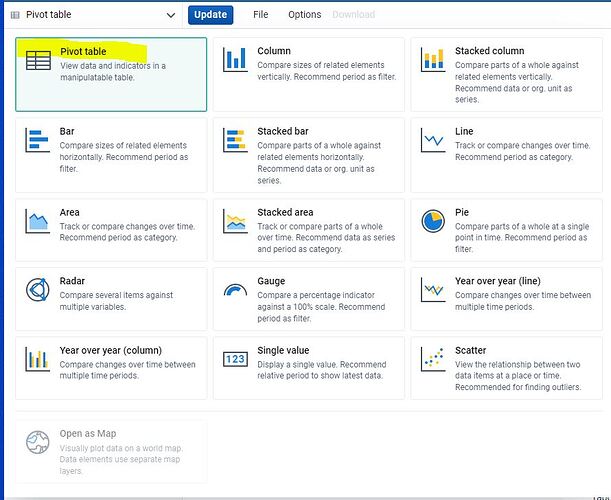Hi @udakaya,
Let’s start with the second part of your question which is about calculating total events (7).
You can follow the below configuration from Program Indicator:
Then I recommend using the Data visualizer App instead of the event’s report as indicated below:
Regarding the first part of your question which is related to calculating the total count of option values in different events, I do not think this is possible from the configuration of the program indicator side.
I think it’s similar to the below issue which was raised before could you please check and confirm if it’s the same issue as what you are experiencing?