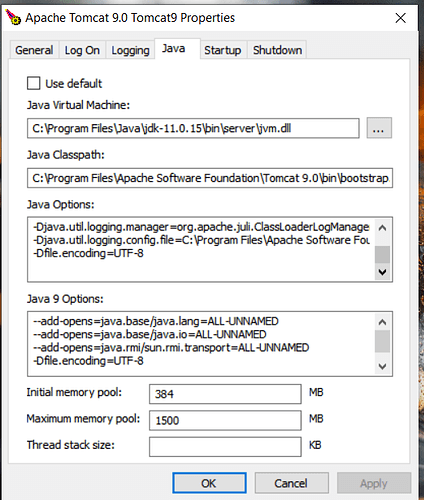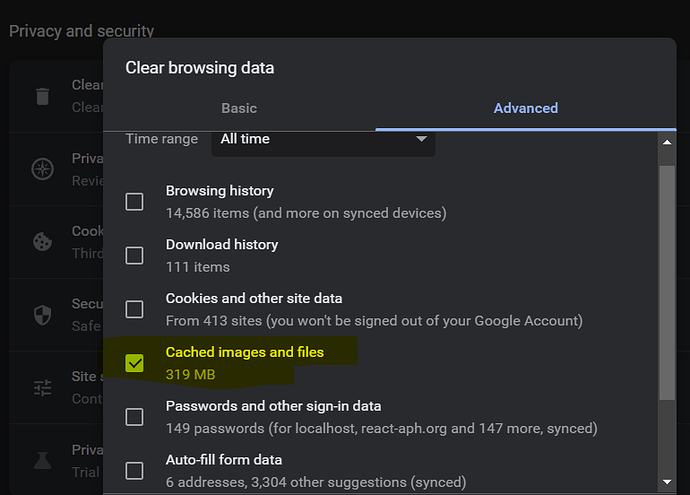This helped me resolve the same issue.
1 Like
Hi, Community
I also have this Invalid character which appears on the Dhis2 2.36 instance installed on a windows 2022 server. I share with you the script used on the “server” file of Tomcat 9.
What can I do to solve this problem.
Thanks
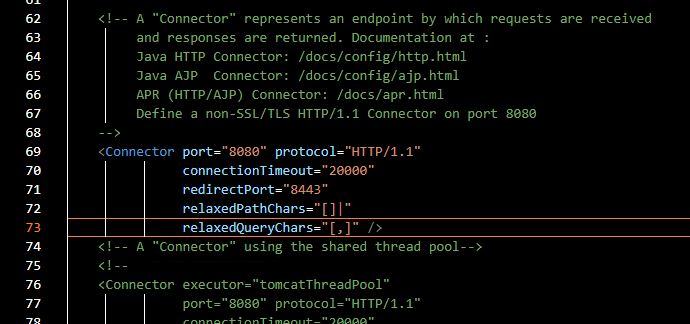
Hi @elmoujarrade ,
- create setenv.bat file inside Tomcat 9.0\bin and put inside:
set “JAVA_OPTS=%JAVA_OPTS% -Dfile.encoding=UTF8” - put -Dfile.encoding=UTF-8 as shown below
- Restart Tomcat
- Open DHIS2 and log-in
- Do hard reset of your browser with cleaning the browsers cache : press Ctrl+R or Ctrl+shift+R (https://www.ghacks.net/2018/01/24/google-chrome-hard-reload-vs-normal-reload/)
Good luck!
regards,
Ulanbek
2 Likes
Hi, @Ulanbek
Thank you for your support.
I followed your instructions, but invalid characters persist, even after reset my browser.
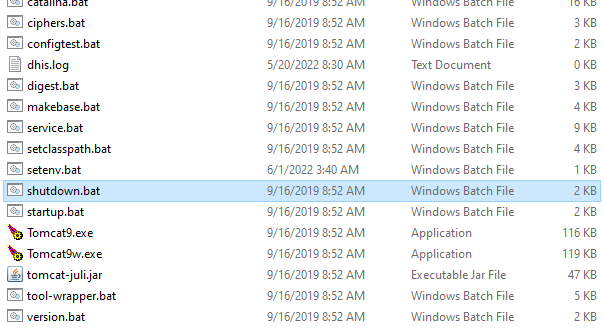
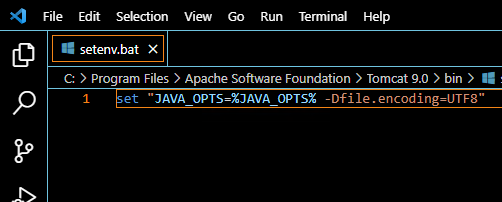
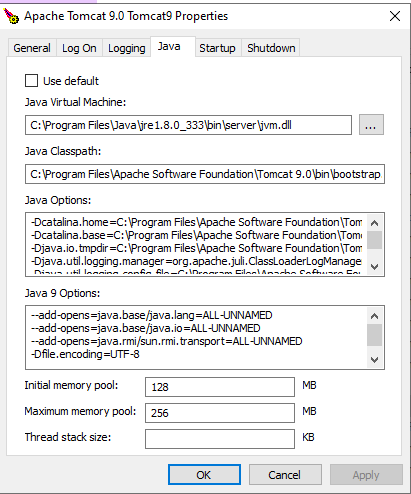
I must have made a mistake somewhere, I guess!
@elmoujarrade ,
Have you cleared your browser cache as well??
Normally I do reset by standing on the address bar and pressing Ctrl+R, or Ctrl+Shift+R.
Then close the browser and run again.
Additionally you can try to put following into server.xml
<Connector port="8080" protocol="HTTP/1.1" connectionTimeout="20000" redirectPort="8443" compression="on" compressableMimeType="text/html,text/xml" relaxedQueryChars= "[,]" URIEncoding="UTF-8"/>
Try it again.
2 Likes