Hello Jins,
As per above error. I have copied config file to /opt/dhis2 and add the changes into setenv file.
Now application is fine.
Could you please let me know why it is asking about /opt/dhis2. I mean is there installation process is changed or something.
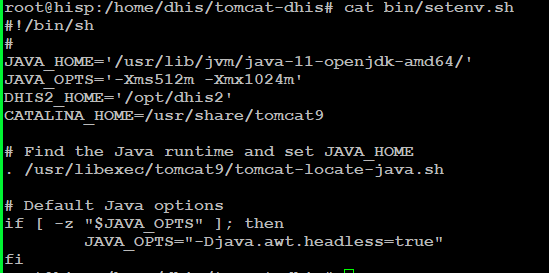
Thanks