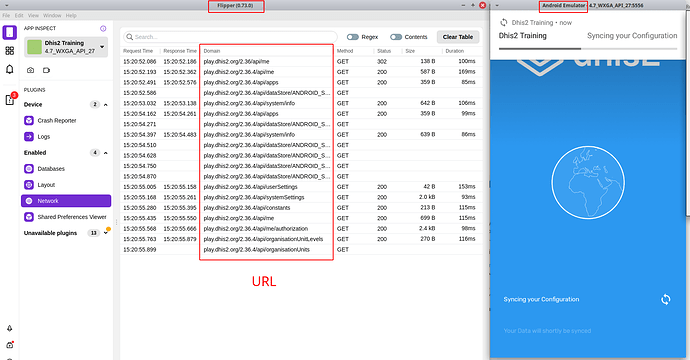Hi @Ckouassi .
Yes, the behavior you are describing is what I had understood and there is no reason for your Application to not be working. It should connect and be able to work perfectly with some limitations: i.e maps and statistics not working but the main functionality of the app should remain.
I would recommend you doing the following:
- Install flipper https://fbflipper.com/ in your laptop
- Download and install on the device the training app from github : Releases · dhis2/dhis2-android-capture-app · GitHub
- Connect your Android device to the computer via USB
- Launch flipper and make sure you see your device. Then try to sync.
With Flipper you should be able to see the HTTP requests that the application is performing. Are those URL the ones you have whitelisted on your firewall? I am assuming yes because you say you can access via the browser but just to be sure.
Look at this example of my workstation running flipper and Android emulator to read the HTTP calls:
Please try and let me know.