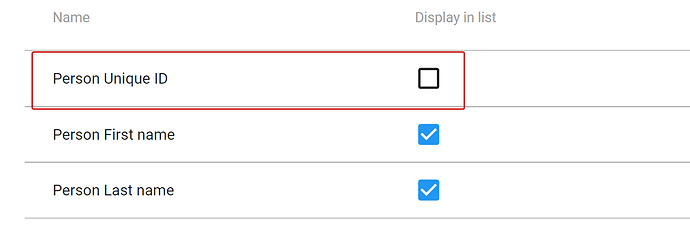Hi @ckambobe,
Please check if Unique ID in Tracked Entity Type - Display in list is the one selected or not? If it’s selected then this is probably the reason so please deselect it and then clear the browser cache to see the changes.
@ckambobe , I edited my post because I mixed up between which made the change deselecting in TET or program attributes settings. It turned out to be in TET but I had to clear the cache really well for me to see the changes (both from the Browser Cache Cleaner app and the Administration App).
I hope this will solve the issue, if it does please mark this post as a solution. ![]() Thanks!
Thanks!