I finish this steps.
Buy I cannot see any error, it show nothing in Data Visualizer app when I select data elements, OU and periods.
Thanks.
I finish this steps.
Buy I cannot see any error, it show nothing in Data Visualizer app when I select data elements, OU and periods.
Thanks.
Hi,
This may not be the case, but remember that data only appears in the visualizer/elsewhere AFTER the analytics table is run, and that is usually at midnight each evening.
You cannot see data in reports or visualizer immediately.
Norah
Hi,
May I review my steps, I can see the ’ 2022-02-16 10:32:26 Process failed: Exception during execution’ at the end of execution, where to check what is the error.
In Data Entry app, I select OU, Data Set, Period and enter some data, click Complete
In Data Administration app, click Analytics tables update, uncheck all ‘Skip*’ checkboxes, click ‘Start export’
2022-02-16 10:32:19 Analytics table update process started
2022-02-16 10:32:19 Updating resource tables
2022-02-16 10:32:26 Updating tables: DATA_VALUE
2022-02-16 10:32:26 Performing pre-create table work
2022-02-16 10:32:26 Dropping temp tables
2022-02-16 10:32:26 Creating analytics tables
2022-02-16 10:32:26 Populating analytics tables
2022-02-16 10:32:26 Process failed: Exception during execution
Thank you very much.
Thanks @Norah_Stoops!
@nuttapol, would you please take a screenshot of the error log that appear in the Network tab. Before clicking on the button ‘Start Export’ open your browser’s developer tools’ (F12 → Click on Network → For every red line, click on it and then take a screenshot.) We might also even need the Catalina.out log (without the sensitive info) to understand the issue.
Thank you!
Thanks @Norah_Stoops!
Hi @Gassim,
I can see this error attached:
Catalina.out log is located in tomcat\logs folder, filename is catalina-yyyy-mm-dd.log, is that correct?
Thank you.
Hi
@nuttapol , yes for that issue we need the Catalina.out log, thanks!
From Installation docs:
To monitor the behavior of Tomcat the log is the primary source of information. The log can be viewed with the following command:
tail -f tomcat-dhis/logs/catalina.out
It is the file with the extension .out
You’re welcome! (:
Hi @Gassim,
Please kindly find part of the catalina.out yesterday (2022-02-17)
catalina.out.2022-02-17.doc (143.7 KB)
It shown about user expiry date and sql grammar error.
Please advise.
Thank you!
Hi @nuttapol,
Thank you for sharing this info! For the SQL error, it has to do with this bug: DHIS2-12210 | Large continuous analytics temporary tables fill the disk space OR this one: DHIS2-12277 | DHIS2 Can’t finish the analytic in version 2.37.1
What release of version dhis2 2.37 are you using? You might be required to update to the latest release
For now, it might help if you have access to the database to drop the table causing this issue and then run analytics tables again:
DROP TABLE analytics_temp_2021;
Hi @Gassim
I test in another computer, DHIS2 version 2.36.6, enter some data.
Note: 2564 and 2565 displayed as year in Thai (I don’t know why not display 2021 and 2022) but in database is 2021 and 2022.
Data Administration > Analytics tables management, click START EXPORT, looks like no error.
When I open the Pivot Table, select data, period (last 12 months), and organization unit, I see no data.
Could I have your advice please if I do something wrong or need any additional action.
Thank you very much.
Thanks for sharing this! For this one would you like to create a jira bug issue in jira.dhis2.org? (I can create one on your behalf if you want.)
Okay, thanks! Are you able to see any error in the Network tab after you click Update? Please open the Network tab then click update and if you see any error there, please take a screenshot.
Thank you again!
A post was split to a new topic: Any additional steps when installing WHO package-COVID Vaccine?
Had to move the post because it is not a continuation of the debugging of the previous issue. Thank you!
Created a Jira Issue for this one: DHIS2-12701 | In Thai calendar: Period not showing properly
It would help a lot if you take a screenshot of the Network tab after you click Update. Thank you!
It’s interesting you can’t see any update, could you make sure of the following two settings:
I also want to ask if you tried this because you had an error in your Catalina.out log because of the analytics_temp_2021.
Thank you (:
Dear All,
i would like to know if the problem was solved by dropping tables on the database or what exactly was the solution to the problem of data not showing up on the event reports since i am facing that problem now and i dont know how to get rid of it.
form the catalina.out the error present itself if you want to see it i can provide screenshots.
i hope i will get help thanks.
Hello,
I’d like to add that we’re also having a similar issue in 2.37.9; none of our event data is pulling through into event reports. I’ve checked the developer tools and it looks like this:
Can anyone help?!
Thanks
Layla
Sorry the solution has not been shared but you can help with finding the solution for your case as well! Please check the Catalina.out log and share it (without any sensitive info). If you have an error with analytics_temp then it’s probably a good idea to drop that table. In the case above, it was analytics_temp_2021.
Please test the suggestions and then clear the server cache (Data Administration → Maintenance → Clear Application cache, Reload apps) and the browser cache (Browser Cache Cleaner app) then best to test in incognito mode (or Guest mode).
If you still see an issue, it will help to check the Network tab as in the screenshot share by @lismail above but make sure open tab is Network not Elements. After the tab is open, select Update and then take a screenshot.
Looking forward to your responses.
Thank you!
Thank you @Gassim - I’ve checked user and sharing settings, cleared all the caches and tried again- see the screenshot below:
I can’t figure this out! All seems to be working ok in our production server, it’s only our training server (which was recently upgraded to 2.37.9) that seems to have this issue…
Thanks again
Layla
Please what’s the undefined.json request (could you click on it and check the Headers, requests, and
response?)
It could help please if you share the full Catalina.out log (without sensitive info) if you find any errors there too.
Thanks!
hi, I hope this is what you meant for the ‘undefined’:
Headers:
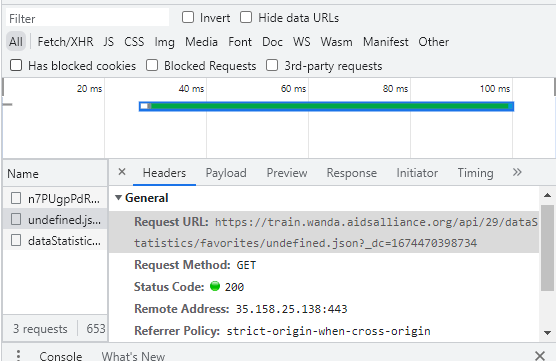
Request headers:
I’m afraid I don’t know how to share the full Catalina.out log (unfortunately I’m not a developer!) but if it’s easy to walk me through how to do it then I’ll give it a shot ![]()
Thanks
Layla