Hi @Pacifique_Hategekima,
When creating a dataset you will need to create a custom form and use JavaScript yourself to control these options because unfortunately, the skip logic and ‘program rules’ are only available in tracker not aggregate, but I saw suggestions in the community to use the tracker anyway!
I wanted to create a JavaScript for you and the community to help with getting started but unfortunately it still needs correction but here’s an example (needs correction so anyone feel free to correct it, thanks!):
It looks likes this:
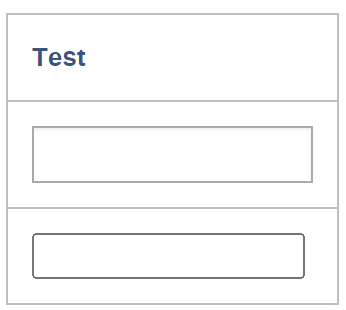
<table>
<tbody>
<tr>
<th>Test</th>
</tr>
<tr>
<td id="underfive"><input id="dataElementID" name="entryfield" title="Inpatient cases Under 5 years" value="[ Inpatient cases Under 5 years ]" /></td>
</tr>
<tr>
<td><input id="fiveAboveDataElement" name="entryfield" title="Inpatient cases 5 years and above" value="[ Inpatient cases 5 years and above ]" /></td>
</tr>
</tbody>
</table>
<script>
document.querySelector("#underfive").firstChild.value.onchange = function(){
if(document.querySelector("#underfive").firstChild.value == 0)
{ document.querySelector("#underfive").style.display = "none";}
}
</script>