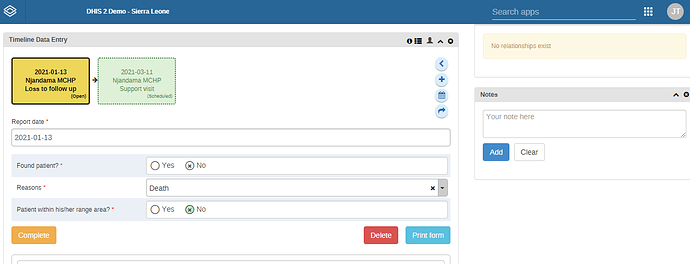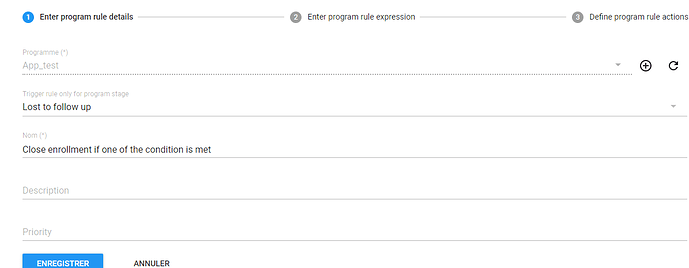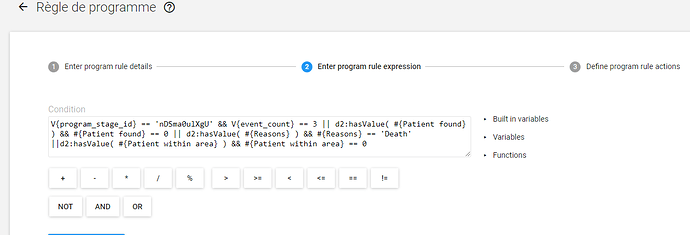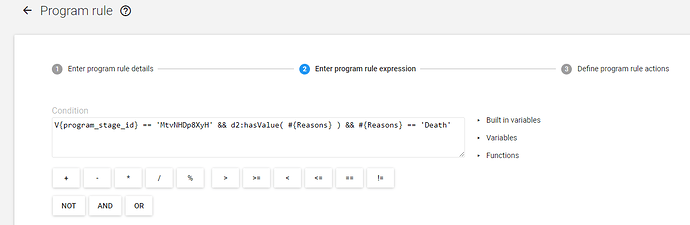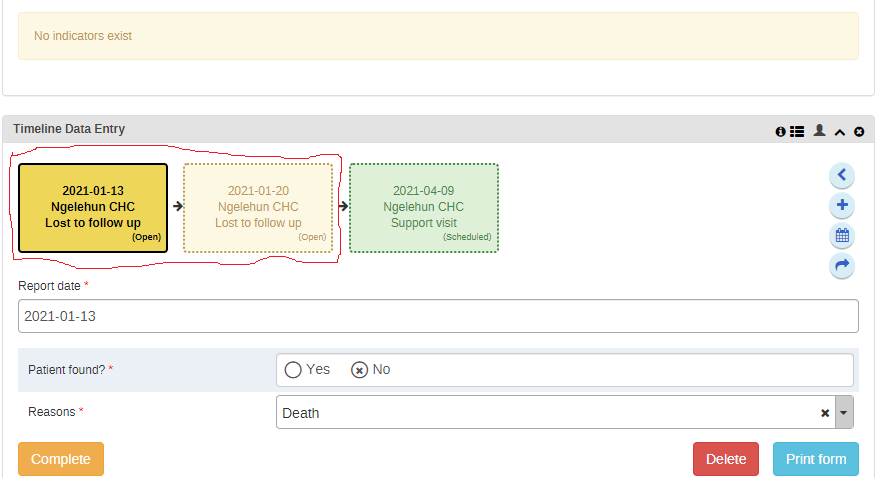Hi @ferdinandmussavene ! Sorry for keeping you on hold.
I recommend you to try with a fairly simple solution and see whether it works for you:
Scenario 1:
1.
Create a program rule that will trigger only for the applicable Program Stage (If you only have one in the program, it does not matter).
-
Create an expression that will look like this:
V{program_stage_id} == ‘program Stage uid’ && V{event_count} >= 7
This will make sure that you only count events in that particular program stage.
-
In the program rule actions, select:
a) Hide Program Stage (Select applicable program stage)
b) Show Error or Error on Complete (Fill in the field for static text: eg. Number of visits is limited to 7).
Expected behaviour:
When the user creates event Nr. 8, they will be able to fill in data, but when they click complete, they will get an error with a message. It will not be possible to create new events anymore.
You can also add other program rule actions like:
Hide sections (if your data entry form uses sections) or
Hide data elements.
This way you will ensure that the form nr 8 will show without any fields and the user will not have a chance to fill in the form before receiving an error.
Scenario 2:
Similar program rule with several “OR” options.
V{program_stage_id} == ‘program Stage uid’ && V{event_count} = 3 ||
d2:hasValue(#{program rule variable for the data element in current event: FOUND_PATIENT}) && == #{program rule variable for the data element in current event: FOUND_PATIENT} == 0 ||
d2:hasValue(#{program rule variable for the data element in current event: REASONS}) && == #{program rule variable for the data element in current event: REASONS} == ‘code for option: DEATH’ ||
d2:hasValue(#{program rule variable for the data element in current event: PATIENT WITHIN AREA}) && == #{program rule variable for the data element in current event: PATIENT WITHIN AREA} == 0
Then as a Program Rule Action, you could have Show Warning.
You can also split this rule into 3 different rules with different notifications.
Hope that this can be a starting point for you.
Feel free to provide feedback and questions.
Best regards,
Yury