Hi @nancyesp
I have registered a tracked entity Joao Mario. The enrollment date is 1/12/2021. For the event date, it is showing the current date. The event date I would like to insert is 20/12/2021, but it is not possible to edit the date shown under the event name (Registo diario de TB presuntivo.). It is a non repeat table stage.
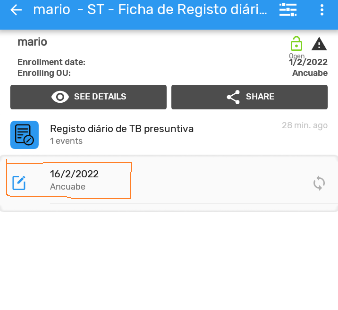
Why the date is uneditable?
Thanks