Dear team,
I deploy event capture form. But I want to disable edit button whenever end user completed first data entry. Any help? Thanks.
Best
LCaynar
Dear team,
I deploy event capture form. But I want to disable edit button whenever end user completed first data entry. Any help? Thanks.
Best
LCaynar
Hi @LCaynar,
You will have to go to the Event Program, Under Add Program Details, we have a Checkbox Block Entry form after Completed –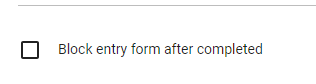 .
.
Hope this Helps.
Best,
James.
Dear @jomutsani,
I followed your instruction. However, the button update still display; please have a look my work flow below:
Set block on Event program
Update button still display after completed data capture
Any explanation and help?
Best Regards,
LCAynar
Dear support team, @jomutsani
Disable update is done. However if I want to re-open event in order to allow user to update how can I do? Any help?
Best,
LCaynar
Dear @jomutsani,
Can you help? If I want to re-open event from blocked editing in order to allow user to update data; How can i handle this issue?. Thanks!
Best
If you want disable update after completion of event then why you want to re-open the event for update again. If you really want to allow user to re-open event for update even after completion you may revert the steps you did earlier (unchecked block entry form after completed).
Dear @sohel,
End user requested me to re-open in order to update figure. I have tried as your work flow; however Event Form still is disable. any work flow to resolve this issue?
Best
I am fetching the similar issues. Even after marking "Block entry form after completed" properties in my event program still I could update my completed events. Can you please help me to find what possible steps I am missing?
Thanks,
Sohel