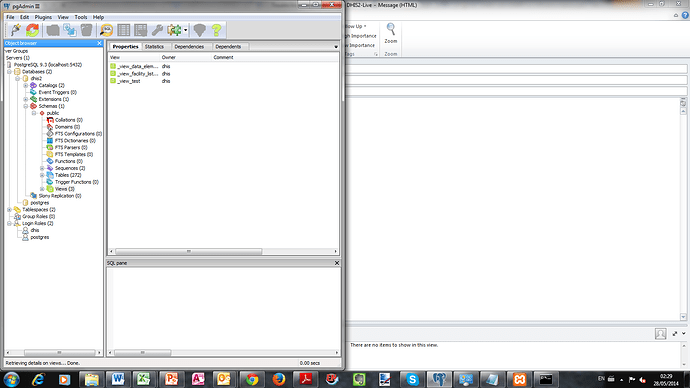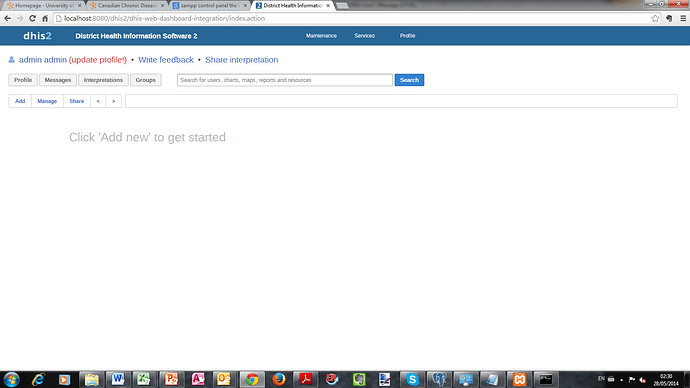Hi Everyone,
I am having some trouble importing a database into a local DHIS2-Live instance in Windows 7. When I check pgadmin it looks like it’s been imported correctly. I have tried both restoring/importing the database using
psql –U dhis –f databasename.dump –d dhis2 to recover and
psql –U dbuser dbname < filename.sql to import
However when I check the dhis instance it is just a blank instance with none of the data/metadata present. I also have created a hibernate.propties file containing the following:
hibernate.dialect = org.hibernate.dialect.PostgreSQLDialect
hibernate.connection.driver_class = org.postgresql.Driver
hibernate.connection.url = jdbc:postgresql:dhis2
hibernate.connection.username = dhis
hibernate.connection.password = dhis
hibernate.hbm2ddl.auto = update
Just wondering where I might be going wrong here? Thanks
Nick
Hi Nick,
Looks to me as if your DHIS2 Live does not find the postgres db. Can you please go to About DHIS2 and see whether it lists H2 or Postgres as database? And is it the right db name?
I think most likely you have placed your hibernate.properties file somewhere else - it SHOULD be in the dhis-live\conf folder
Knut
···
On Wed, May 28, 2014 at 5:41 AM, duttas@wpro.who.int wrote:
Hi Everyone,
I am having some trouble importing a database into a local DHIS2-Live instance in Windows 7. When I check pgadmin it looks like it’s been imported correctly. I have tried both restoring/importing the database using
psql –U dhis –f databasename.dump –d dhis2 to recover and
psql –U dbuser dbname < filename.sql to import
However when I check the dhis instance it is just a blank instance with none of the data/metadata present. I also have created a hibernate.propties file containing the following:
hibernate.dialect = org.hibernate.dialect.PostgreSQLDialect
hibernate.connection.driver_class = org.postgresql.Driver
hibernate.connection.url = jdbc:postgresql:dhis2
hibernate.connection.username = dhis
hibernate.connection.password = dhis
hibernate.hbm2ddl.auto = update
Just wondering where I might be going wrong here? Thanks
Nick
This message was scanned for viruses with Trend Micro ScanMail, GFI MailSecurity and GFI MailEssentials by the World Health Organization Regional Office for the Western Pacific. However, the recipient is advised to scan this e-mail and any attached files for viruses.
Disclaimer:
This e-mail, together with any attachments, is intended for the named recipients only and is confidential. It may also be privileged or otherwise protected by law.
If you have received it in error, please notify the sender immediately by reply e-mail and delete it and any attachments from your system. You may not copy or disclose its contents to anyone.
Mailing list: https://launchpad.net/~dhis2-users
Post to : dhis2-users@lists.launchpad.net
Unsubscribe : https://launchpad.net/~dhis2-users
More help : https://help.launchpad.net/ListHelp
–
Knut Staring
Dept. of Informatics, University of Oslo
+4791880522
http://dhis2.org