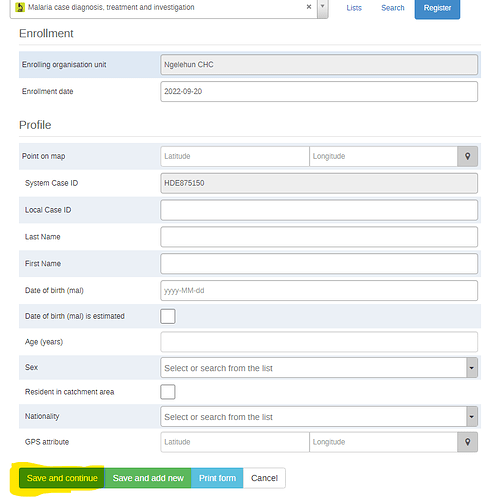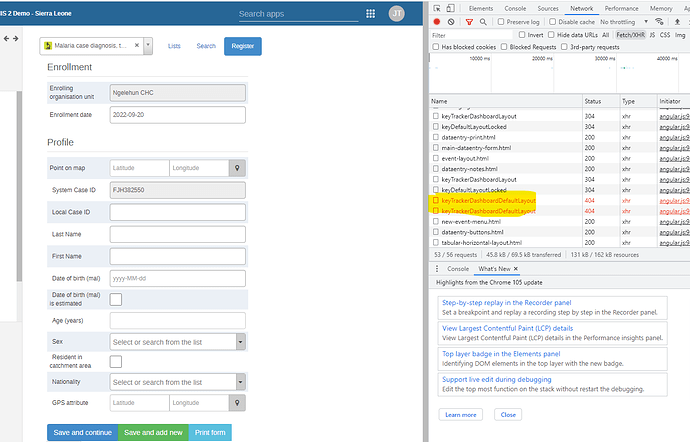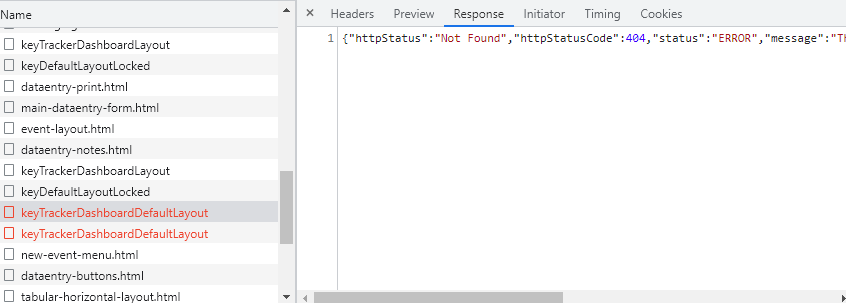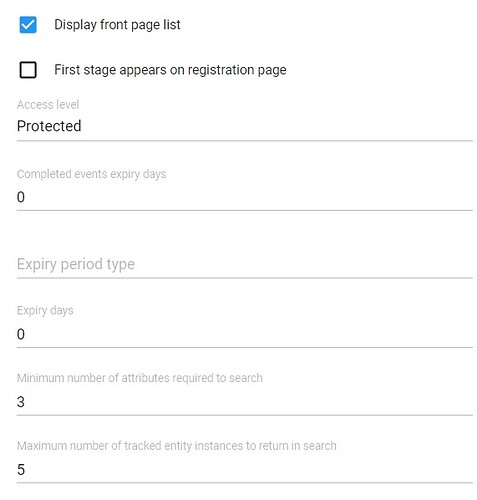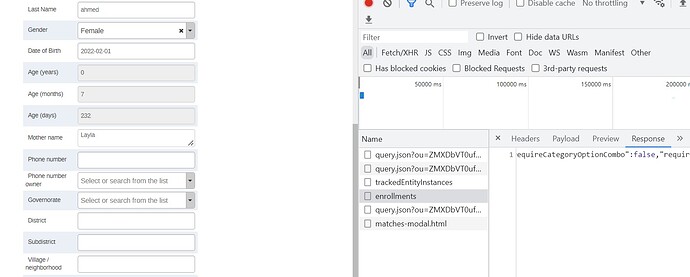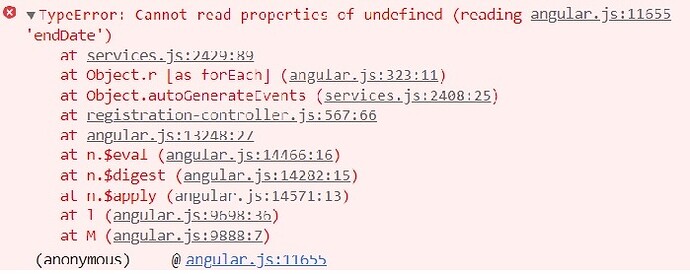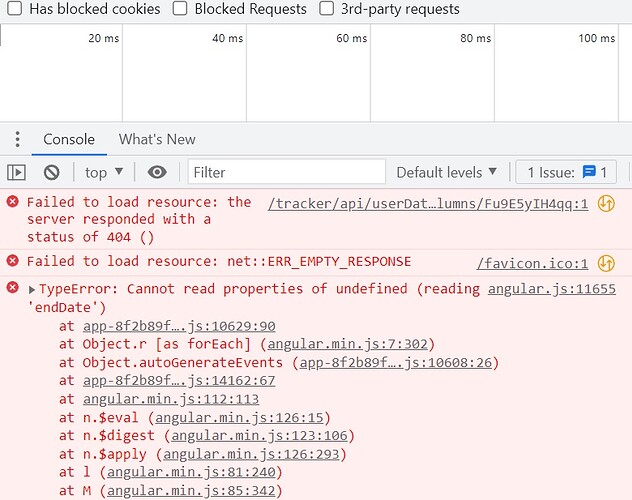Hello,
i have a problem with my tracker program, when i click save and continue to move to the second stage it saves the instance but it does not move anywhere ???
Hi @Haliz.t
You are creating a new tracked entity instance(TEI), and have entered all the information in the tracked entity attributes, but when you try to save and continue, the page does not jump to the next page with program stages?
(Picture below is attached to ensure that I understand your question. It shows a picture of a new TEI. Some programs are configured to show the first program stage on the register page, and I may understand you have configured your program like that)
-
Have I understood your message right?
-
What version of DHIS2 are you using?
-
What internet browser are you using?
-
To get more information about this issue, it would be helpful if you press F12(or possibly Fn+F12) to open the developer tool in your browser before creating a TEI and select the network tab, and follow these steps:
-
Create a new TEI and enter your data on this TEI.
-
Click save and continue
-
In the developer tool - you hopefully will see an error (like in the picture shown below)
-
Select the error and you will get a new selection beside (shown in picture), Copy the text from the Response tab, and paste here in your answer to me.
-
Caroline
Dear Caroline @Caroline
Thank you so much for your reply. Answering your questions:
1- yes you have understood me right. Below picture shows how did I configure my program
2- Am using DHIS2 versiob 2.38.0
3- am using google chrome as internet browser
4- following your guideline when i press save and continue the network shows no error
as shown below
However when i open the console tab in the network this is what i get
looking forward to your reply and thanks again.
Hi @Haliz.t
Could you please try one more time, but with a user with superuser access to see if the same problem appears?
Caroline
Anyone have a suggestion please???
HI @Haliz.t
There is a new version available, 2.38.1.1, could you please update to this version, and try again?
Hello again @Haliz.t
We probably need some help from a developer here to look at your issue here.
Can you send me some login info in DM?
Caroline
Hello @Haliz.t
We had the same problem and we solved it by upgrading to DHIS2 version 2.38.1.1. As suggested, another thing we encountered this problem with was when we had many tabs open in the same browser relating to the same tracker.