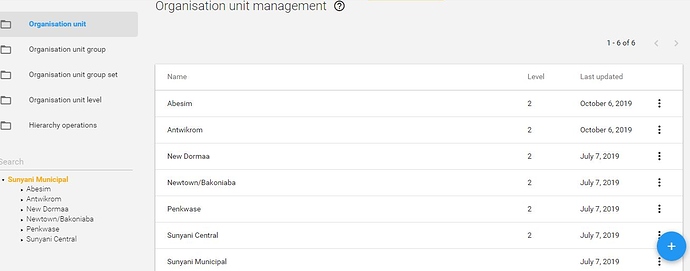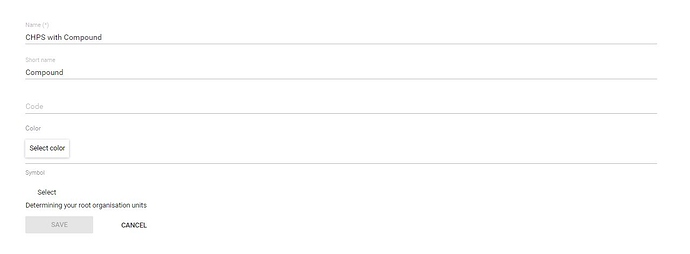Please I created organization unit but when I try to create organization unit group, the organization unit tree does not appear for me to select which facilities to put in the group…
Please any suggestion or solutions
Hi! Which version of DHIS2 are you on?
When you go to the organization unit group page, did you click the plus sign on the bottom right, but there’s no tree within the “new group” screen? If you can share a screenshot that might help!
Please am using version 2.29. The first attachment is the organization unit I have created and the the second is the organization unit group I want to create but when I dont see the organization unit to assign to the group
I had a similar issue with a new instance (having trouble finding the root OU and no OUs were showing up in several different functions) - I did the usual troubleshooting:
—went into the user role (superuser) and checked permissions
—went into my own user profile and re-selected the root OU for capture and analytics
—assigned the org unit levels
—manually ran analytics
—hard cleared my cache, re-logged in
Then the OUs showed up. But I’m not sure what made the difference! I’m sure there are others with better insights… good luck!
~Natalie