Hi,
I have filled data in a program stage for the tracked entity instance shown in the image, but when I click on it, it doesn’t take me to the program stage to view the entered data.
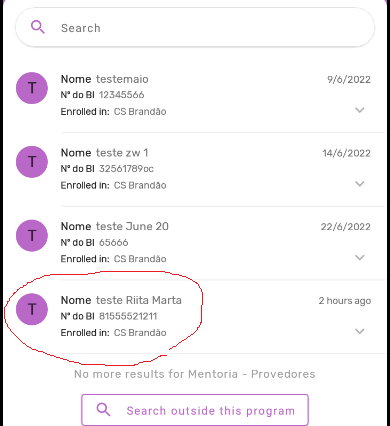
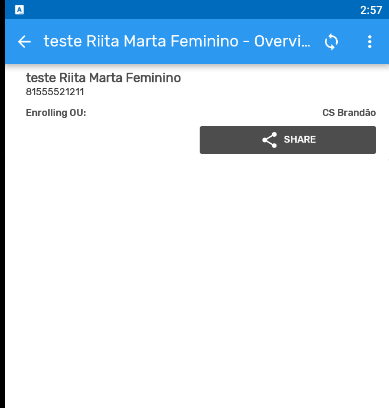
Thanks
Hi,
I have filled data in a program stage for the tracked entity instance shown in the image, but when I click on it, it doesn’t take me to the program stage to view the entered data.
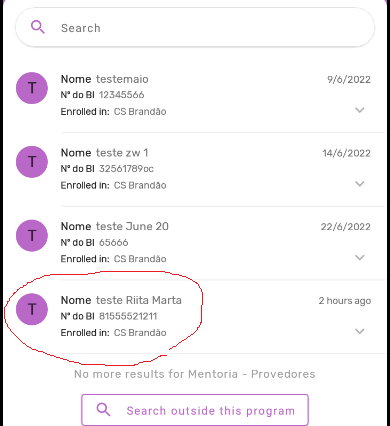
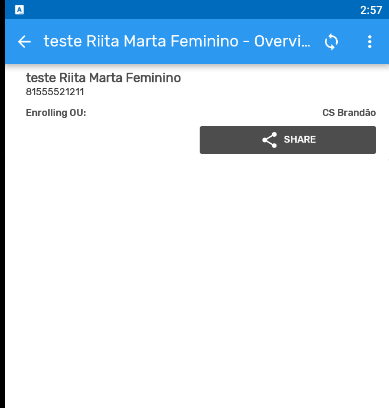
Thanks
Hi,
Please check the program stage sharing settings because it’s supposed to appear immediately after you click on the TEI. From the TE dashboard, you will be able to view/access the different program stages.
By looking at your screenshots it seems you have created the TEI but there are no enrollments (maybe deleted from the device). Could you please check if you can still see the enrollment in Web?
Try syncing data just in case you do have an enrollment in web. Also check the capture OUs of the user logged in include the OU of that particular enrollment.
Hopefully this will help you. Let us know.