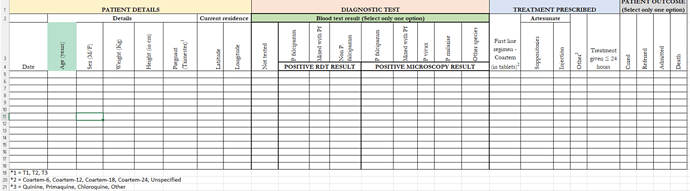Hi
After finishing the online curos DHIS2 Events Fundamentals, I came across certain exercises in which we had to create step by step, from the data elements to the sharing of the created program, however, I would like to know after preparing my excel with the report template, in which there included all possible indicators and variables, is there a way to make and upload attach to a program that I created for event capture? if yes how can I do this process… or if there are other means of having the same design of the plug in excel to use as the plug in the DHIS2 tracker, I would like to know how to do it.
For example, one of the questions was the identification of all variables from data elements to program creation, but when you create it I can’t catch a model like the excel attached.