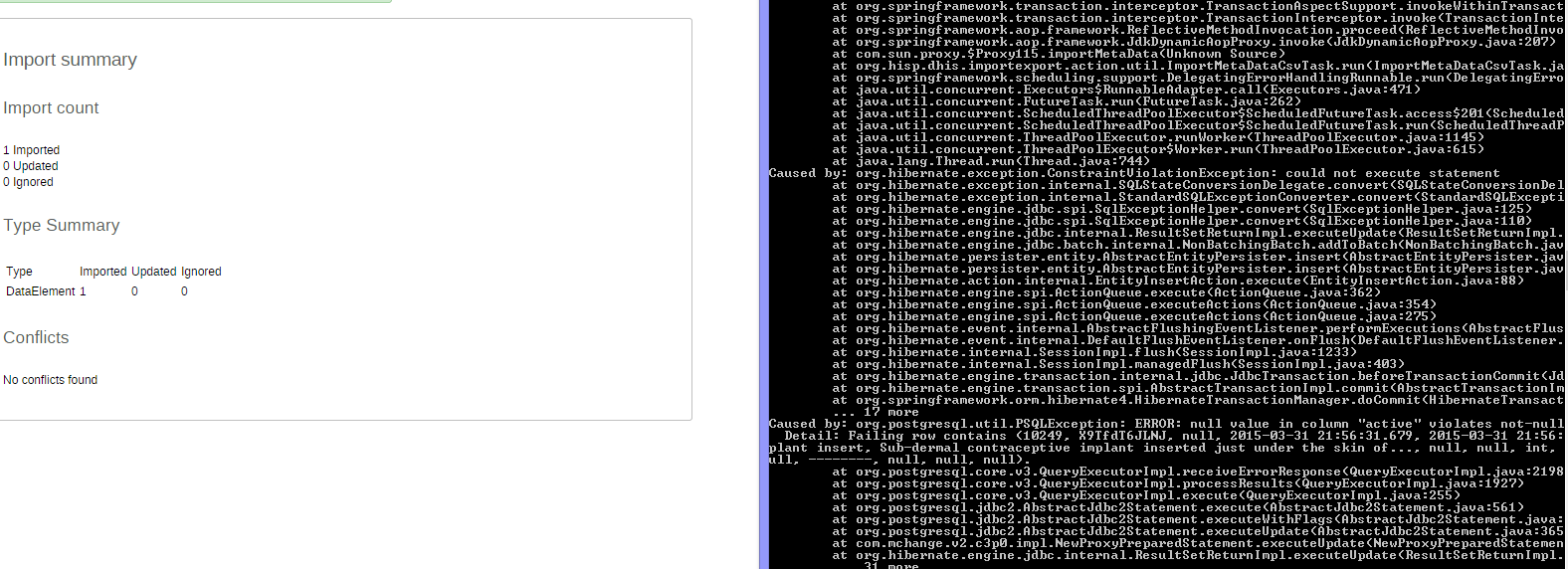I am importing dataelements. See screen shot below.
The summary shows the import is successful but the server shows the exception and the dataelement is not in the db.
···
From: Jason Pickering [mailto:jason.p.pickering@gmail.com]
Sent: Tuesday, March 31, 2015 9:42 PM
To: Calle Hedberg Gmail
Cc: dhis2-devs; Pooben Dass
Subject: Re: [Dhis2-devs] Exception when importing metadata dataelements
Are you sure you imported this file as data elements and not organization units?
Regards,
Jason
On Mar 31, 2015 9:39 PM, “Calle Hedberg” calle.hedberg@gmail.com wrote:
Pooben,
I see that you csv file is actually correct in the sense that all the fields except the last two (Option set and Comment option set) are included. There’s been some recent changes to the csv import of option set, but as far as I know that did not include making the option set UID here compulsory.
Looks like a bug, then
Regards
Calle
On 31 March 2015 at 21:33, Calle Hedberg calle.hedberg@gmail.com wrote:
Pooben,
There is NO field called “Active” in the data element meta-data CSV import - see table 1.11 in the developer manual (below)
There used to be a field called “Active” in the Organisationunit table, but that was dropped in from version 2.17 or 2.18 onwards. There’s never been any “active” field in the data element or indicator tables - not even in version 1.x
The only issue to be aware of is that the “name” column, which in the description below is defined as Unique, actually is NOT unique. Only the UID and Code columns are unique - if you import a data element with a name that already exists in your DHIS2 instance (but where the UID is different), it will import it and create a duplicate with no warning.
Regards
Calle
Table 1.11. Data Element CSV Format
Column
Required
Value (default first)
Description
Name
Yes
Name. Max 230 char. Unique.
UID
No
UID
Stable identifier. Max 11 char. Will be generated by system if not specified.
Code
No
Stable code. Max 50 char.
Short name
No
50 first char of name
Will fall back to first 50 characters of name if unspecified. Max 50 char. Unique.
Description
No
Free text description.
Form name
No
Max 230 char.
Domain type
No
aggregate | tracker
Domain type for data element, can be aggregate or tracker. Max 16 char.
Value type
No
int | string | bool | trueOnly | date | unitInterval
Value type. Max 16 char.
Number type
No
int | posInt | negInt | number | zeroPositiveInt
Only relevant if type is int. Max 16 char.
Text type
No
text | longText
Only relevant if type is string. Max 16 char.
Aggregation operator
No
sum | average | count | stddev | variance
Operator indicating how to aggregate data in the time dimension. Max 16 char.
Category combination UID
No
UID
UID of category combination. Will default to default category combination if not specified.
Url
No
URL to data element resource. Max 255 char.
Zero is significant
No
false | true
Indicates whether zero values will be stored for this data element.
Option set
No
UID
UID of option set to use for data.
Comment option set
No
UID
UID of option set to use for comments.
On 31 March 2015 at 20:26, Pooben Dass pooben@hisp.org wrote:
Hi Devs
I am receiving this exception:-
Caused by: org.postgresql.util.PSQLException: ERROR: null value in column “active” violates not-null constraint
Detail: Failing row contains (10248, X9TfdT6JLNJ, null, 2015-03-31 19:43:09.306, 2015-03-31 19:43:12.352, Sub-dermal implant inserted, Sub-dermal implant insert, Sub-dermal contraceptive implant inserted just under the skin of…, null, null, int, number, null, AGGREGATE, sum, 14, null, null, t, null, --------, null, null, null).
at org.postgresql.core.v3.QueryExecutorImpl.receiveErrorResponse(QueryExecutorImpl.java:2198)
at org.postgresql.core.v3.QueryExecutorImpl.processResults(QueryExecutorImpl.java:1927)
at org.postgresql.core.v3.QueryExecutorImpl.execute(QueryExecutorImpl.java:255)
at org.postgresql.jdbc2.AbstractJdbc2Statement.execute(AbstractJdbc2Statement.java:561)
at org.postgresql.jdbc2.AbstractJdbc2Statement.executeWithFlags(AbstractJdbc2Statement.java:419)
at org.postgresql.jdbc2.AbstractJdbc2Statement.executeUpdate(AbstractJdbc2Statement.java:365)
at com.mchange.v2.c3p0.impl.NewProxyPreparedStatement.executeUpdate(NewProxyPreparedStatement.java:105)
at org.hibernate.engine.jdbc.internal.ResultSetReturnImpl.executeUpdate(ResultSetReturnImpl.java:133)
… 31 more
What position in the csv file must the active field be in or is this a bug?
Attached is my csv file.
Regards
Pooben
Mailing list: https://launchpad.net/~dhis2-devs
Post to : dhis2-devs@lists.launchpad.net
Unsubscribe : https://launchpad.net/~dhis2-devs
More help : https://help.launchpad.net/ListHelp
–
Calle Hedberg
46D Alma Road, 7700 Rosebank, SOUTH AFRICA
Tel/fax (home): +27-21-685-6472
Cell: +27-82-853-5352
Iridium SatPhone: +8816-315-19274
Email: calle.hedberg@gmail.com
Skype: calle_hedberg
–
Calle Hedberg
46D Alma Road, 7700 Rosebank, SOUTH AFRICA
Tel/fax (home): +27-21-685-6472
Cell: +27-82-853-5352
Iridium SatPhone: +8816-315-19274
Email: calle.hedberg@gmail.com
Skype: calle_hedberg
Mailing list: https://launchpad.net/~dhis2-devs
Post to : dhis2-devs@lists.launchpad.net
Unsubscribe : https://launchpad.net/~dhis2-devs
More help : https://help.launchpad.net/ListHelp