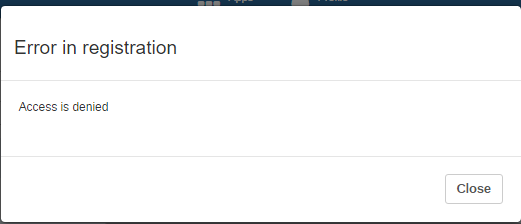Dears,
When I make users and assign them user role,
I try to register a new person in tracker capture it give me an error,
Unless I give to user “all” Authorities
When I see demo in Sierra Leone, I see Authorities not existing in my DHIS2 version,
The Error here
I user DHIS2 version 2.21
Regards;
Hannan
12 November 2015 03:57
2
Dear Abdul Karim
It seems that your role is not properly defined.The role should contain proper authorities to support Tracker Capture. The usual roles are:
“F_TRACKED_ENTITY_COMMENT_DELETE”
“F_TRACKED_ENTITY_DATAVALUE_ADD”
“F_TRACKED_ENTITY_DATAVALUE_DELETE”
“F_TRACKED_ENTITY_INSTANCE_ADD”
“F_TRACKED_ENTITY_INSTANCE_DASHBOARD”
“F_TRACKED_ENTITY_INSTANCE_DELETE”
“F_TRACKED_ENTITY_INSTANCE_HISTORY”
“F_TRACKED_ENTITY_INSTANCE_LIST”
“F_TRACKED_ENTITY_INSTANCE_MANAGEMENT”
“F_TRACKED_ENTITY_INSTANCE_SEARCH”
and more. Please check your role definition properly and problem might be solved. Let me know if you need further help.
Regards
Hannan Khan
HISP Bangladesh
···
On Tue, Nov 10, 2015 at 6:58 PM, Abdul karim Jaafar abdulkarim.jaafar87@gmail.com wrote:
Dears,
When I make users and assign them user role,
I try to register a new person in tracker capture it give me an error,
Unless I give to user “all” Authorities
When I see demo in Sierra Leone, I see Authorities not existing in my DHIS2 version,
The Error here
I user DHIS2 version 2.21
Regards;
Mailing list: https://launchpad.net/~dhis2-users
Post to : dhis2-users@lists.launchpad.net
Unsubscribe : https://launchpad.net/~dhis2-users
More help : https://help.launchpad.net/ListHelp
Where I can fide this role,
I make a role from “User Role” and give the user all authorities unless the authority which called “ALL” and the problems didn’t fix, when I put “ALL” the problem fix, but user then take all authorities,
Look to photo,
Regards,
···
From: Hannan Khan [mailto:hannank@gmail.com ]Sent: Thursday, November 12, 2015 5:58 AMTo: Abdul karim Jaafar abdulkarim.jaafar87@gmail.com Cc: dhis2-users@lists.launchpad.net Subject: Re: [Dhis2-users] Error in tracker capture
Dear Abdul Karim
It seems that your role is not properly defined.The role should contain proper authorities to support Tracker Capture. The usual roles are:
“F_TRACKED_ENTITY_COMMENT_DELETE”
“F_TRACKED_ENTITY_DATAVALUE_ADD”
“F_TRACKED_ENTITY_DATAVALUE_DELETE”
“F_TRACKED_ENTITY_INSTANCE_ADD”
“F_TRACKED_ENTITY_INSTANCE_DASHBOARD”
“F_TRACKED_ENTITY_INSTANCE_DELETE”
“F_TRACKED_ENTITY_INSTANCE_HISTORY”
“F_TRACKED_ENTITY_INSTANCE_LIST”
“F_TRACKED_ENTITY_INSTANCE_MANAGEMENT”
“F_TRACKED_ENTITY_INSTANCE_SEARCH”
and more. Please check your role definition properly and problem might be solved. Let me know if you need further help.
Regards
Hannan Khan
HISP Bangladesh
On Tue, Nov 10, 2015 at 6:58 PM, Abdul karim Jaafar abdulkarim.jaafar87@gmail.com wrote:
Dears,
When I make users and assign them user role,
I try to register a new person in tracker capture it give me an error,
Unless I give to user “all” Authorities
When I see demo in Sierra Leone, I see Authorities not existing in my DHIS2 version,
The Error here
I user DHIS2 version 2.21
Regards;
Mailing list: https://launchpad.net/~dhis2-users dhis2-users@lists.launchpad.net https://launchpad.net/~dhis2-users https://help.launchpad.net/ListHelp
Hannan
14 November 2015 12:34
4
It seems that you have the all required authorities in the role. It should be working.
Which build are you using?
Regards
Hannan
···
On Thu, Nov 12, 2015 at 8:13 PM, Abdul karim Jaafar abdulkarim.jaafar87@gmail.com wrote:
Where I can fide this role,
I make a role from “User Role” and give the user all authorities unless the authority which called “ALL” and the problems didn’t fix, when I put “ALL” the problem fix, but user then take all authorities,
Look to photo,
Regards,
From: Hannan Khan [mailto:hannank@gmail.com ]Sent: Thursday, November 12, 2015 5:58 AMTo: Abdul karim Jaafar abdulkarim.jaafar87@gmail.com Cc: dhis2-users@lists.launchpad.net Subject: Re: [Dhis2-users] Error in tracker capture
Dear Abdul Karim
It seems that your role is not properly defined.The role should contain proper authorities to support Tracker Capture. The usual roles are:
“F_TRACKED_ENTITY_COMMENT_DELETE”
“F_TRACKED_ENTITY_DATAVALUE_ADD”
“F_TRACKED_ENTITY_DATAVALUE_DELETE”
“F_TRACKED_ENTITY_INSTANCE_ADD”
“F_TRACKED_ENTITY_INSTANCE_DASHBOARD”
“F_TRACKED_ENTITY_INSTANCE_DELETE”
“F_TRACKED_ENTITY_INSTANCE_HISTORY”
“F_TRACKED_ENTITY_INSTANCE_LIST”
“F_TRACKED_ENTITY_INSTANCE_MANAGEMENT”
“F_TRACKED_ENTITY_INSTANCE_SEARCH”
and more. Please check your role definition properly and problem might be solved. Let me know if you need further help.
Regards
Hannan Khan
HISP Bangladesh
On Tue, Nov 10, 2015 at 6:58 PM, Abdul karim Jaafar abdulkarim.jaafar87@gmail.com wrote:
Dears,
When I make users and assign them user role,
I try to register a new person in tracker capture it give me an error,
Unless I give to user “all” Authorities
When I see demo in Sierra Leone, I see Authorities not existing in my DHIS2 version,
The Error here
I user DHIS2 version 2.21
Regards;
Mailing list: https://launchpad.net/~dhis2-users dhis2-users@lists.launchpad.net https://launchpad.net/~dhis2-users https://help.launchpad.net/ListHelp
Hello All,
Hope this email will find you well.
I am a recent graduate with a bachelor’s degree in Electrical and Computer Engineering. Currently, I am doing a specialization on Data Science offered by Johns Hopkins Bloomberg School of Public Health.
I will be visiting Bangladesh for two months from November 26th to January 25th. I was wondering if I could offer the DHIS2 Bangladesh team some volunteer hours. This opportunity would allow me to apply my skills and expertise for a social cause and also to gain hands-on experiences.
I have already read the technical details about the system from DHIS2 official website and have got an idea of how the system works including its database and admin roles.
Please let me know if I could be of any use. I look forward to hearing back from you.
Sincerely,
Prasanta
···
On Thu, Nov 12, 2015 at 8:13 PM, Abdul karim Jaafar abdulkarim.jaafar87@gmail.com wrote:
Where I can fide this role,
I make a role from “User Role” and give the user all authorities unless the authority which called “ALL” and the problems didn’t fix, when I put “ALL” the problem fix, but user then take all authorities,
Look to photo,
Regards,
From: Hannan Khan [mailto:hannank@gmail.com ]Sent: Thursday, November 12, 2015 5:58 AMTo: Abdul karim Jaafar abdulkarim.jaafar87@gmail.com Cc: dhis2-users@lists.launchpad.net Subject: Re: [Dhis2-users] Error in tracker capture
Dear Abdul Karim
It seems that your role is not properly defined.The role should contain proper authorities to support Tracker Capture. The usual roles are:
“F_TRACKED_ENTITY_COMMENT_DELETE”
“F_TRACKED_ENTITY_DATAVALUE_ADD”
“F_TRACKED_ENTITY_DATAVALUE_DELETE”
“F_TRACKED_ENTITY_INSTANCE_ADD”
“F_TRACKED_ENTITY_INSTANCE_DASHBOARD”
“F_TRACKED_ENTITY_INSTANCE_DELETE”
“F_TRACKED_ENTITY_INSTANCE_HISTORY”
“F_TRACKED_ENTITY_INSTANCE_LIST”
“F_TRACKED_ENTITY_INSTANCE_MANAGEMENT”
“F_TRACKED_ENTITY_INSTANCE_SEARCH”
and more. Please check your role definition properly and problem might be solved. Let me know if you need further help.
Regards
Hannan Khan
HISP Bangladesh
On Tue, Nov 10, 2015 at 6:58 PM, Abdul karim Jaafar abdulkarim.jaafar87@gmail.com wrote:
Dears,
When I make users and assign them user role,
I try to register a new person in tracker capture it give me an error,
Unless I give to user “all” Authorities
When I see demo in Sierra Leone, I see Authorities not existing in my DHIS2 version,
The Error here
I user DHIS2 version 2.21
Regards;
Mailing list: https://launchpad.net/~dhis2-users dhis2-users@lists.launchpad.net https://launchpad.net/~dhis2-users https://help.launchpad.net/ListHelp
Hi Abdul,
You need to assign the user role to the program as well and we have found it best in addition to create one user role with program name and no permissions and also assign that role to the program and the user.
In addition check all the sharing settings on program and attributes and data elements and ensure that these sharing are set to public can view as this is usually the reason why a user with all permissions can see but limited permissions cannot enter data or see the program.
Elmarie Claasen
HISP-SA
···
On 10 Nov 2015 14:59, “Abdul karim Jaafar” abdulkarim.jaafar87@gmail.com wrote:
Dears,
When I make users and assign them user role,
I try to register a new person in tracker capture it give me an error,
Unless I give to user “all” Authorities
When I see demo in Sierra Leone, I see Authorities not existing in my DHIS2 version,
The Error here
I user DHIS2 version 2.21
Regards;
Mailing list: https://launchpad.net/~dhis2-users
Post to : dhis2-users@lists.launchpad.net
Unsubscribe : https://launchpad.net/~dhis2-users
More help : https://help.launchpad.net/ListHelp
This message and any attachments are subject to a disclaimer published at http://www.hisp.org/policies.html#comms_disclaimer . Please read the disclaimer before opening any attachment or taking any other action in terms of this electronic transmission. If you cannot access the disclaimer, kindly send an email to disclaimer@hisp.org and a copy will be provided to you. By replying to this e-mail or opening any attachment you agree to be bound by the provisions of the disclaimer.