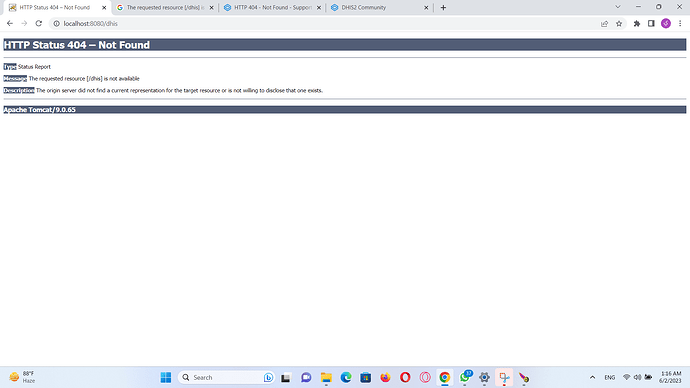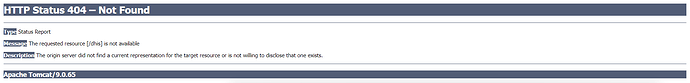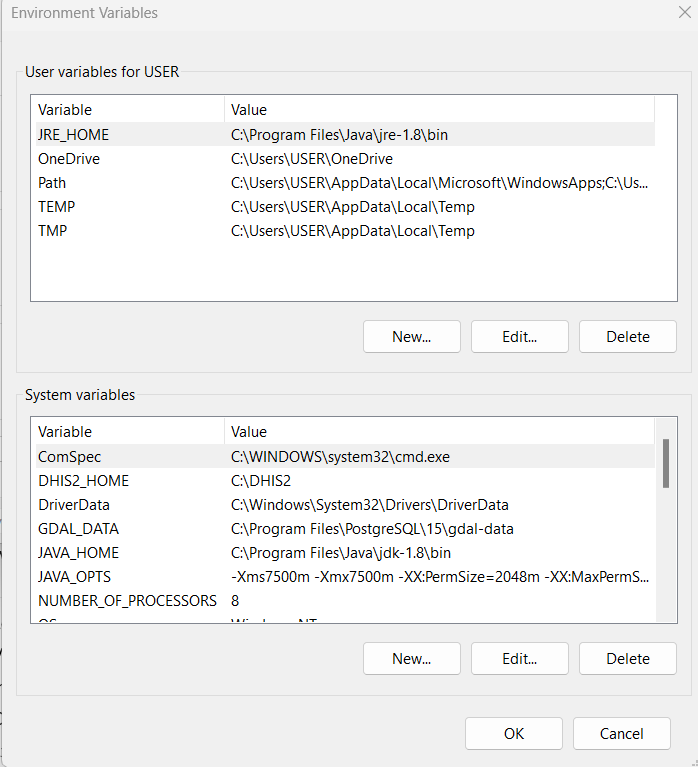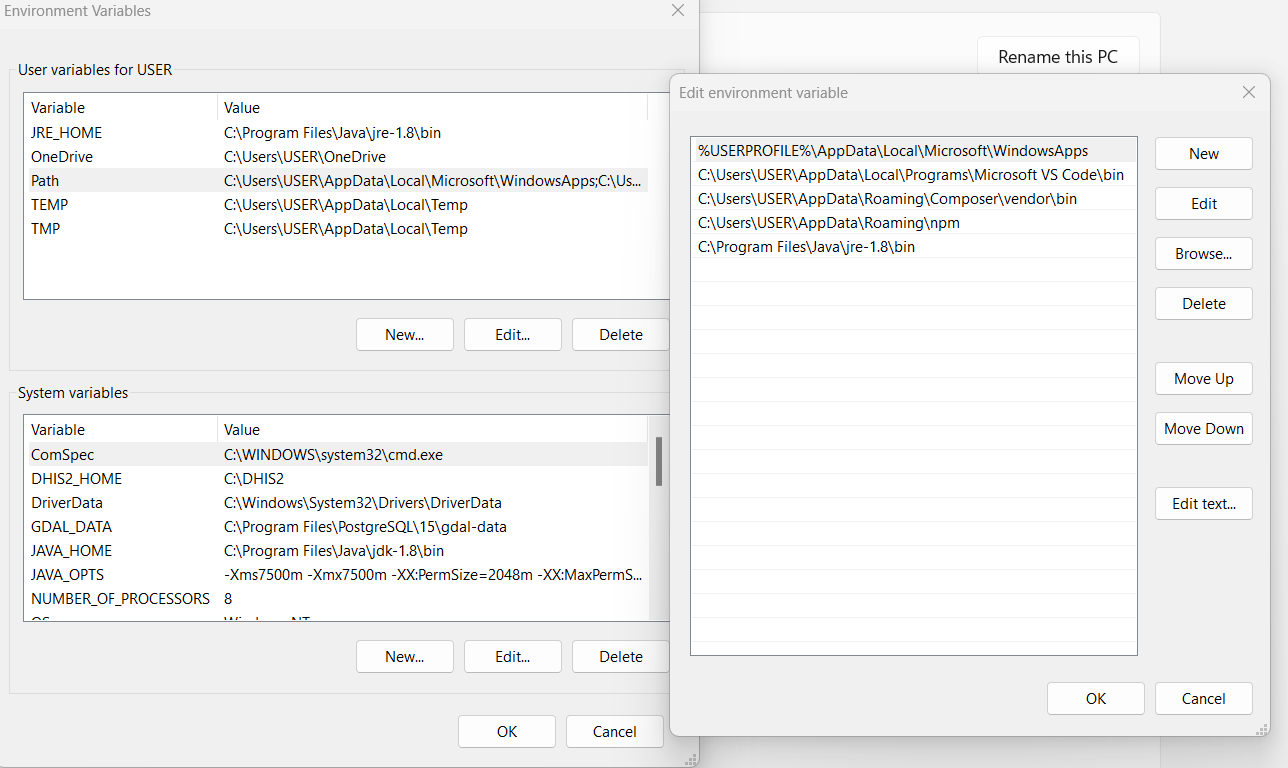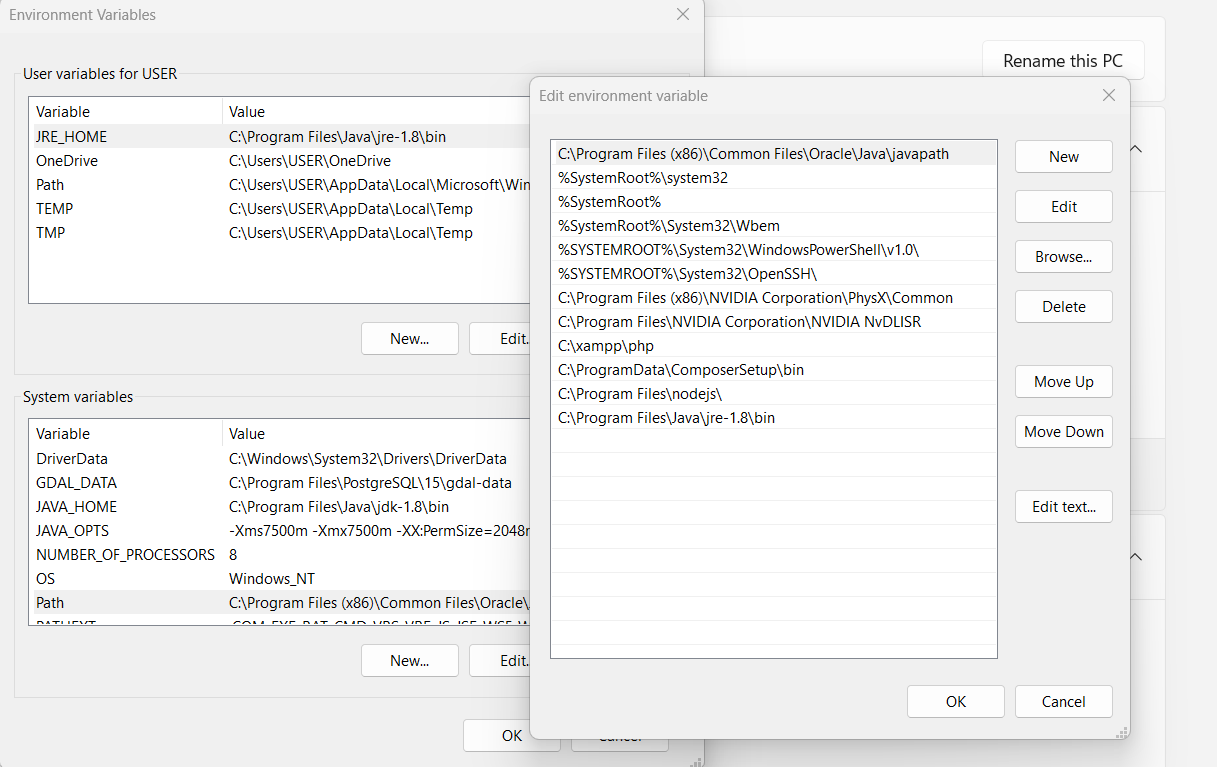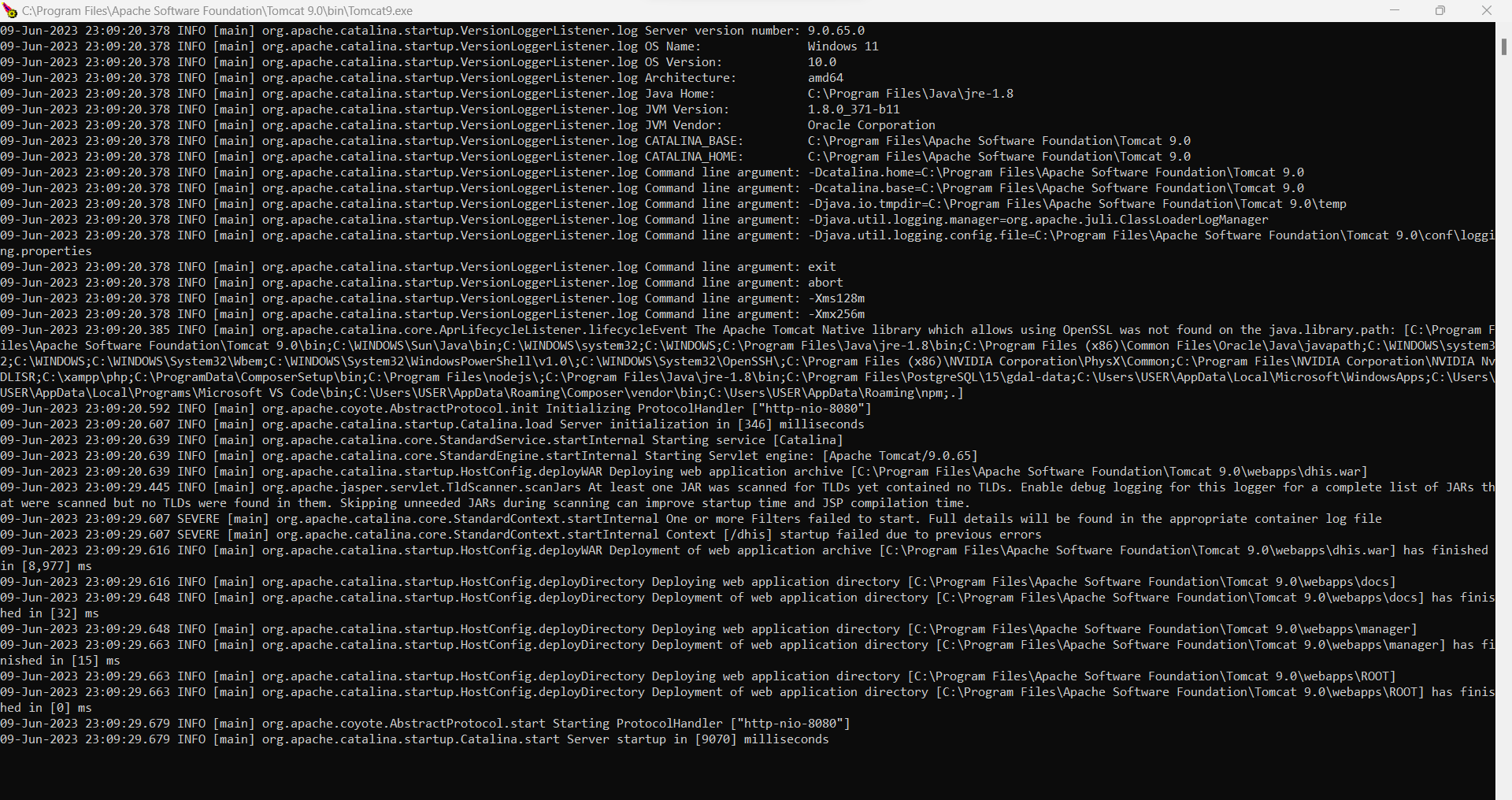Hi @YaznHassen
Welcome to the community. ![]()
Please let me know if you have more information to share about the installation? What guidelines did you follow? This issue could be caused by so many factors.
Please navigate to the location of your Tomcat installation and check that the that the webapps folder has the dhis WAR file. If it does, please check your dhis.conf file and review the configuration.
Is this dhis.conf file located in the DHIS2_HOME? If it is then check that in your System Variables, the path for DHIS2_HOME points to the same location.
After that, make sure you are able to connect to PostgreSQL database (otherwise please share the pg_log without sensitive info):
psql -U <username> -d <database>
If you still can’t find the info please share the Catalina.out logs (without sensitive info).
Thank you!
i download dhis2 v40
with tomcat 9
pg15
jre-8u371-windows-x64
True, thanks! But it might be the configuration, environment variables, and other causes to why this is happening. That’s why it’s important to provide the info I asked previously.
Hibernate SQL dialect
connection.dialect = org.hibernate.dialect.PostgreSQLDialect
JDBC driver class
connection.driver_class = org.postgresql.Driver
Database connection URL
connection.url = jdbc:postgresql:dhis2
Database username
connection.username = dhis
Database password
connection.password = dhis
Database schema behavior, can be validate, update, create, create-drop
connection.schema = update
Encryption password (sensitive)
encryption.password = abcd
Thanks! It’s good that this not a production instance because there’s a lot of sensitive info in the post ![]()
I can’t find the path to the postgresql in your System → Path, please make sure to do that and then ensure that your PostgreSQL is running from Services.
Additionally, I see that the path for your DHIS2 is C:\DHIS2 , please make sure it’s the same thing in dhis.conf
Thanks!
I Am add the path and i was see the path dhis2