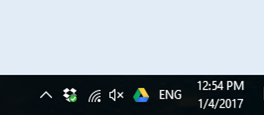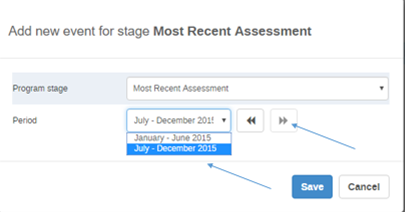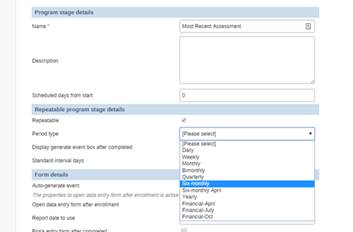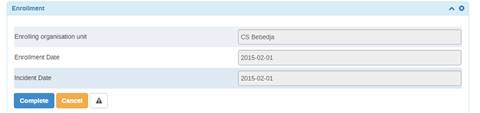26. apr. 2017 kl. 09.50 skrev Georgi Chakarov <georgi@logicaloutcomes.net>:
Hi Markus,
I thought about it but then it will be really hard in reporting module to the display the data for the desired period.
Are you able to comment on the below?:
When selecting monthly, six-monthly, yearly period for repeatable program stages you can't create a stage for a year different than the year of enrollment.
Example
Program stage is six-monthly
<image001.jpg>
Enrollment date is in 2015
<image002.jpg>
Current date is 2017
<image003.png>
DHIS2 does not allow to create a six-monthly stages for 2016. Note how the arrow used to go to next period (2016) is inactive. The only possible options are the two six-monthly periods in 2015. 2014 is not active either.
<image004.png>
From: Markus Bekken [mailto:markus@dhis2.org]
Sent: Wednesday, April 26, 2017 10:47 AM
To: Georgi Chakarov <georgi@logicaloutcomes.net>
Cc: Shurajit Dutta <shurajitdutta@gmail.com>; dhis2-users@lists.launchpad.net; dhis2-devs@lists.launchpad.net
Subject: Re: [Dhis2-users] Enter data for a future date in Event and Tracker Capture
Hi Georgi and Nick
The tracker does not allow allow event dates in the future. This restriction is probably there because most(all so far?) tracker use cases register actual events that already has happened. Knowing nothing about your usecase: Can you model it slightly differently, capturing the future date a data element instead of the event date?
Markus
26. apr. 2017 kl. 09.29 skrev Georgi Chakarov <georgi@logicaloutcomes.net <mailto:georgi@logicaloutcomes.net>>:
Hi Nick,
Thanks for your response!
See my comments below.
Regards,
Georgi
From: Shurajit Dutta [mailto:shurajitdutta@gmail.com <mailto:shurajitdutta@gmail.com>]
Sent: Wednesday, April 26, 2017 6:02 AM
To: Georgi Chakarov <georgi@logicaloutcomes.net <mailto:georgi@logicaloutcomes.net>>
Cc: dhis2-users@lists.launchpad.net <mailto:dhis2-users@lists.launchpad.net>; dhis2-devs@lists.launchpad.net <mailto:dhis2-devs@lists.launchpad.net>
Subject: Re: [Dhis2-users] Enter data for a future date in Event and Tracker Capture
Hi Georgi,
1. You can select "Date in future" for attributes/data elements within a program to enter future dates
<image001.png>
I need program stage date/Event reporting date to be future dates. You know how in Data Entry app you can allow for entering data in the future, so from the period drop-down you can select to enter data for 2018 for example, regardless that it is 2017 now. I need the same for Events and Tracker capture stages.
2. Does the use of program indicators not solve this issue? You could select those months as the period of interest during analysis.
The problem here is that the program indicators do not calculate properly. Let me give you an example. My period is May, 1 2016 – April, 30 2017 (this is Fiscal year 2017). I have been entering data for one Tracker program from May,1 to April, 30 daily. I have built a program indicator of interest. When I go to reporting I want to see ONE number, which is the sum/average/other calculation of all months from May 2016 to April 2017. So, I select all these months and put them in the reporting filter (I do not want them in dimension). The reporting module fails to calculate the data properly for these months, because they are in two different years.
This problem is related to other malfunction in tracker:
When selecting monthly, six-monthly, yearly period for repeatable program stages you can't create a stage for a year different than the year of enrollment.
Example
Program stage is six-monthly
<image008.jpg>
Enrollment date is in 2015
<image009.jpg>
Current date is 2017
<image006.png>
DHIS2 does not allow to create a six-monthly stages for 2016. Note how the arrow used to go to next period (2016) is inactive. The only possible options are the two six-monthly periods in 2015. 2014 is not active either.
<image007.png>
Nick
On Tue, Apr 25, 2017 at 9:53 PM, Georgi Chakarov <georgi@logicaloutcomes.net <mailto:georgi@logicaloutcomes.net>> wrote:
Hello DHIS2 users and devs!
I have two questions:
1) Is there a way to enter data for a future date in Event and Tracker capture? The latest date that could be selected in these two apps at data entry is the current date.
2) Has someone worked with project periods that are outside of the available periods in DHIS2? I have a client that uses Fiscal Year May, 1 – April, 30 and this is causing a real trouble at data entry as well as reporting.
For example, the period from May, 1 2015 – April, 30 2016 is defined as Fiscal Year 2016. Data is entered daily in Event and Tracker Capture. How do we enter data so that we fall under this specific reporting period and how do we report an aggregate number for the entire 2016 Fiscal Year?
[Not to mention that TRACKER DOES NOT correctly aggregate reports when selecting two different years and setting them as report filter in the reports layout, which is an option to display one aggregate number for 2 years.]
Your input is highly appreciated and awaited!
Thanks,
Georgi
Georgi Chakarov, CIA | georgi@logicaloutcomes.net <mailto:georgi@logicaloutcomes.net> | +1-647-478-5634 x 104 <tel:(647)%20478-5634> | LogicalOutcomes c/o Centre for Social Innovation, 720 Bathurst Street, Toronto Canada M5S 2R4 | You may unsubscribe from receiving commercial electronic messages from LogicalOutcomes by emailing info@logicaloutcomes.net <mailto:info@logicaloutcomes.net>
_______________________________________________
Mailing list: https://launchpad.net/~dhis2-users
Post to : dhis2-users@lists.launchpad.net <mailto:dhis2-users@lists.launchpad.net>
Unsubscribe : https://launchpad.net/~dhis2-users
More help : https://help.launchpad.net/ListHelp
--
Shurajit Dutta
Health Information Consultant
_______________________________________________
Mailing list: https://launchpad.net/~dhis2-users
Post to : dhis2-users@lists.launchpad.net <mailto:dhis2-users@lists.launchpad.net>
Unsubscribe : https://launchpad.net/~dhis2-users
More help : https://help.launchpad.net/ListHelp